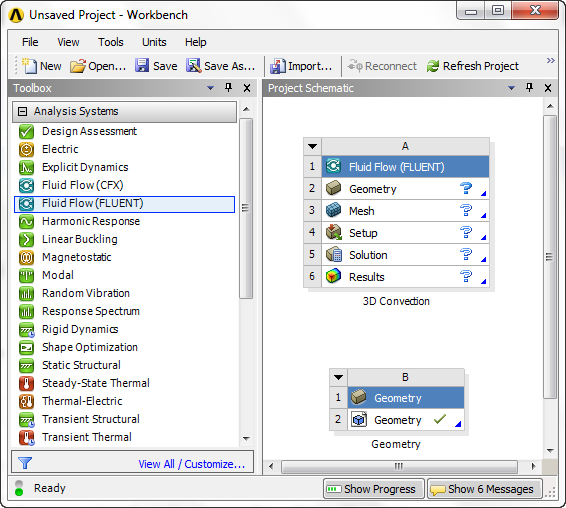Geometry
Download Geometry Files
Click here to download the geometry. Save the file somewhere convenient, such as your desktop.
Load the Geometry into ANSYS
In ANSYS, go to File > Import. This will allow us to import the geometry from outside ANSYS into our workspace. First, make sure the file extension box is set to Geometry File. Next, browse to geometry file, select it, and press OK. The geometry file should now appear in the Project Schematic window.
 Sign-up for free online course on ANSYS simulations!
Sign-up for free online course on ANSYS simulations!