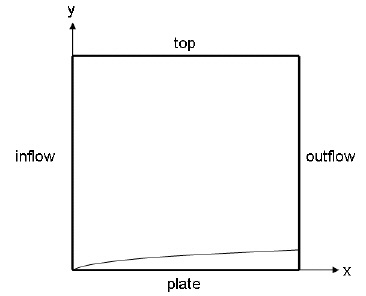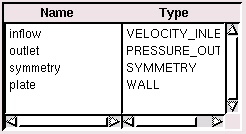| Panel |
|---|
Problem Specification |
Step 3: Specify Boundary Types in GAMBIT
Create Boundary Types
We'll next set the boundary types in GAMBIT. The left edge is the inflow of the flow field, the right edge the outflow, the top edge the open top of the flow field, and the bottom edge the plate.
...
You should have the following edges in the Name/Type list when finished:
Save and Export
Main Menu > File > Save
Main Menu > File > Export > Mesh...
...
 Sign-up for free online course on ANSYS simulations!
Sign-up for free online course on ANSYS simulations!