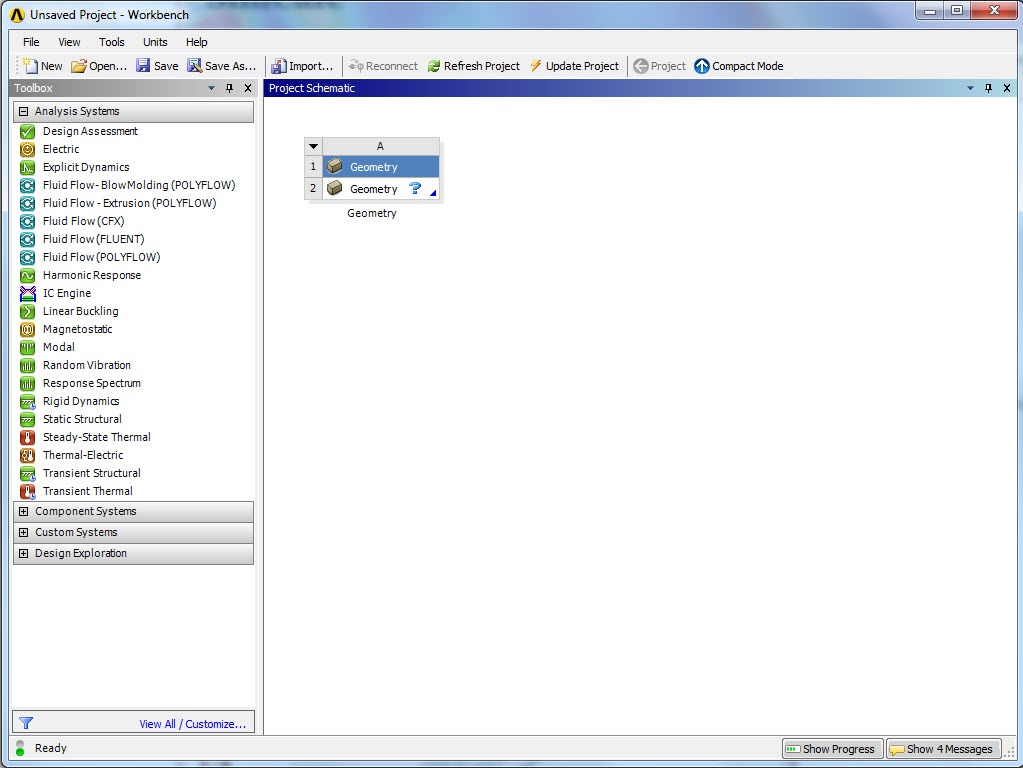| Include Page |
|---|
...
|
...
|
...
Testing Protocol for GH Bladed
Testing Protocol for GH Bladed
Testing Protocol for ANSYS
Below are the step by step video instructions of for performing a protocol test on the ANSYS CFD and FEA package and their associated workbench files. Please download the files file below before proceeding to the videos.
| View file | ||||
|---|---|---|---|---|
|
1.
...
ANSYS FLUENT
Download CFD testing files here
Video of instruction on for checking the ANSYS CFD FLUENT package:
...
| HTML |
|---|
...
<iframe width="560" height="315" src="https://www.youtube.com |
...
/embed/ced5rpNV9XQ" frameborder="0" allow="accelerometer; autoplay; encrypted-media; gyroscope; picture-in-picture" allowfullscreen></iframe> |
2. ANSYS Mechanical
2. FEA
Download FEA testing files here
Video of instruction on for checking the ANSYS FEA STATIC STRUCTURAL package:
...
| HTML |
|---|
...
<iframe width="560" height="315" src="https://www.youtube.com |
...
/embed/186OxO2LLPI" frameborder="0" allow="accelerometer; autoplay; encrypted-media; gyroscope; picture-in-picture" allowfullscreen></iframe> |
3. Linking Solidworks to ANSYS
Solidworks has an Add-in feature that allows the users to import Solidworks model directly into ANSYS at a click of a button. The ensure the Add-in activated, click on "Add-Ins" from tools in the menu tool bar. A window that contains a list of Add-ins will be prompted. Check that ANSYS 14.0 is checked.
...
ANSYS workbench will be launched and the Solidworks model is automatically imported, as shown below:
4. ANSYS Research License Checkout
The research license checkout can be tested using these instructions.
Testing Protocol for
...
 Sign-up for free online course on ANSYS simulations!
Sign-up for free online course on ANSYS simulations!