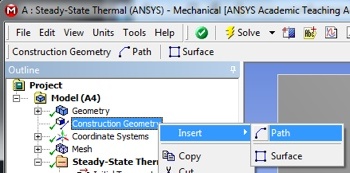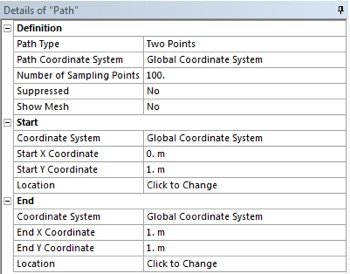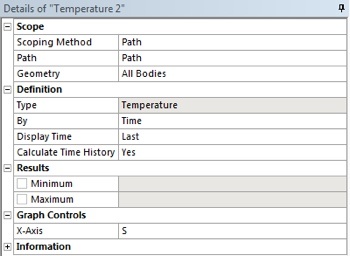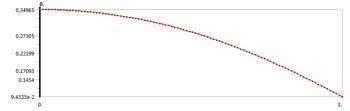...
At this point we are interested in extracting the temperature values along the horizontal line, y=1m. First, (Right Click) Model > Insert > Construction Geometry as shown below.

| newwindow |
|---|
| Click Here for Higher Resolution |
|---|
| Click Here for Higher Resolution |
|---|
|
https://confluence.cornell.edu/download/attachments/146918520/InsConstructGeomFull.PNG |
Next,
(Right Click) Construction Geometry > Insert > Path as shown in the following image.
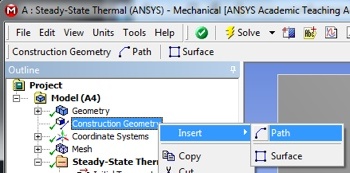
| newwindow |
|---|
| Click Here for Higher Resolution |
|---|
| Click Here for Higher Resolution |
|---|
|
https://confluence.cornell.edu/download/attachments/146918520/InsertPath_Full.PNG |
Then, set
Number of Sampling Points to 100, set
Start X Coordinate to 0, set
Start Y Coordinate to 1, set
End X Coordinate to 1, and set
End Y Coordinate to 1 as shown below.
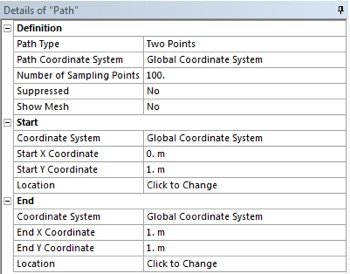
| newwindow |
|---|
| Click Here for Higher Resolution |
|---|
| Click Here for Higher Resolution |
|---|
|
https://confluence.cornell.edu/download/attachments/146918520/PathDet_Full.PNG |
At this point another temperature output must be created. In order to create the temperature output
(Right Click) Solution > Insert > Thermal > Temperature. In the "Details of Temperature 2" table set the
Scoping Method to
Path as shown below. Then, set
Path to
Path. Your "Details of Temperature 2" table should now look like the following image.
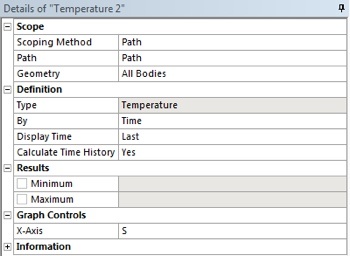
| newwindow |
|---|
| Click Here for Higher Resolution |
|---|
| Click Here for Higher Resolution |
|---|
|
https://confluence.cornell.edu/download/attachments/146918520/DetTemp2_Full.PNG |
Now,(Click) Solve,  Image Added, and ANSYS will find the temperature on the line y=1 m as a function of x position. ANSYS will obtain the temperature for 100 points on the line y=1m. The data points are displayed in a table and can be exported to MATLAB or EXCEL. The following image shows, the graph that ANSYS outputs. The y axis is non-dimensional temperature and the x axis is x position on the line y=1m.
Image Added, and ANSYS will find the temperature on the line y=1 m as a function of x position. ANSYS will obtain the temperature for 100 points on the line y=1m. The data points are displayed in a table and can be exported to MATLAB or EXCEL. The following image shows, the graph that ANSYS outputs. The y axis is non-dimensional temperature and the x axis is x position on the line y=1m. 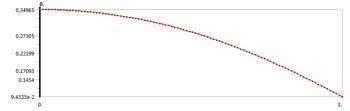 Image Added
Image Added| newwindow |
|---|
| Click Here for Higher Resolution |
|---|
| Click Here for Higher Resolution |
|---|
|
https://confluence.cornell.edu/download/attachments/146918520/PathTempResults_Full.PNG |
Save
Save the project now. Do not close Mechanical.
Go to Step 7: Verification and Validation
See and rate the complete Learning Module
Go to all ANSYS Learning Modules
 Sign-up for free online course on ANSYS simulations!
Sign-up for free online course on ANSYS simulations!