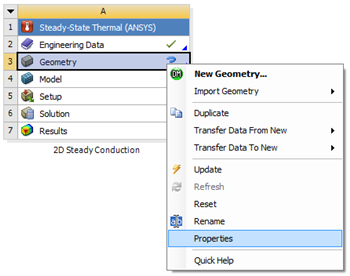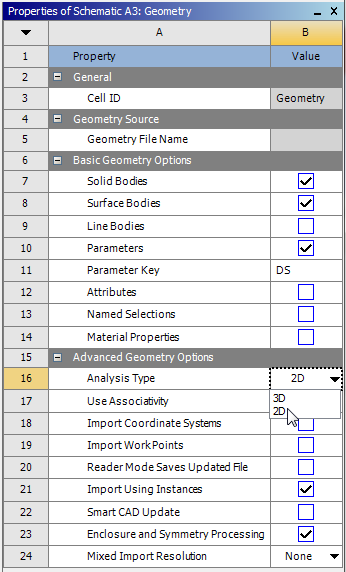...
2D Analysis Type
The default analysis type Analysis Type is 3D, so that which must be changed, considering the problem at hand is two dimensional. In order to make this change first (Right Click) Geometry > Properties, as shown below.
| newwindow | ||||
|---|---|---|---|---|
| ||||
https://confluence.cornell.edu/download/attachments/146918511/GeomProp_Full.png |
Then set Analysis Type to 2D as shown in the following image.
Launch Design Modeler
In order to launch the Design Modeler
2D Analysis Type
The default analysis type is 3D, so that must be changed. In order to make this change (Right Click) Geometry > Properties then change Analysis Type to 2D.
Launch Design Modeler
In order to start the Design Modeler (Double Click) Geometry,. After the Design Modeler opens, select inch meter as the desired length unit.
...
 Sign-up for free online course on ANSYS simulations!
Sign-up for free online course on ANSYS simulations!