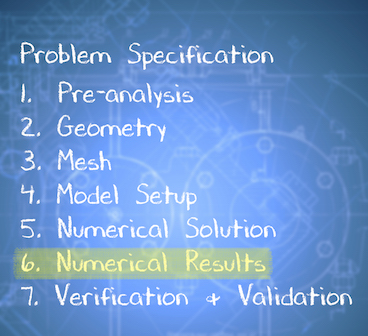| Include Page |
|---|
...
|
...
|
...
| Panel |
|---|
Author: John Singleton, Cornell University Problem Specification |
6. Results
Temperature
...
https://confluence.cornell.edu/download/attachments/146918520/UnrefTemp_Full.PNGTotal Heat Flux
...
https://confluence.cornell.edu/download/attachments/146918520/UnrefTotalHeatFlux_Full.PNGX Direction Heat Flux
...
https://confluence.cornell.edu/download/attachments/146918520/UnrefDirectHeatFluxXX_Full.PNGTemperature along Y=1m line
...
| Include Page | ||||
|---|---|---|---|---|
|
Temperature Contours
| HTML |
|---|
<iframe width="640" height="360" src="https://www.youtube.com/embed/LZRNtWlTZH4" frameborder="0" allowfullscreen></iframe> |
Check your Understanding
Go to Step 7: Verification & Validation
Save
Save the project now. Do not close Mechanical.
Go to Step 7: Verification and Validation
See and rate the complete Learning Module
 Sign-up for free online course on ANSYS simulations!
Sign-up for free online course on ANSYS simulations!