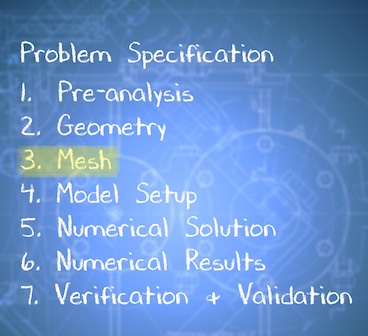| Include Page |
|---|
...
|
...
|
| Panel |
|---|
Author: John Singleton, Cornell University Problem Specification |
3. Mesh
Launch Mechanical
In order to start Mechanical (Double Click) Model, .
Mapped Face Meshing
...
https://confluence.cornell.edu/download/attachments/146918513/MFM_Full.png...
https://confluence.cornell.edu/download/attachments/146918513/DMFM_Full.png| Include Page | ||||
|---|---|---|---|---|
|
Create Mesh
| HTML |
|---|
<iframe width="640" height="360" src="https://www.youtube.com/embed/eAczNX7uF98" frameborder="0" allowfullscreen></iframe> |
Effect on Numerical Solution Procedure
| HTML |
|---|
<iframe width="640" height="360" src="https://www.youtube.com/embed/WtWi9l9A_NM" frameborder="0" allowfullscreen></iframe> |
...
https://confluence.cornell.edu/download/attachments/146918513/GenMesh_Full.pngEdge Sizing
...
https://confluence.cornell.edu/download/attachments/146918513/InsSizing_Full.png...
https://confluence.cornell.edu/download/attachments/146918513/DetSizing_Full.png...
https://confluence.cornell.edu/download/attachments/146918513/detdet_full.png...
This completes the meshing process for this simulation.
Save
Save the project now. Do not close Mechanical.
Go to Step 4: Setup (Physics)
See and rate the complete Learning Module
 Sign-up for free online course on ANSYS simulations!
Sign-up for free online course on ANSYS simulations!