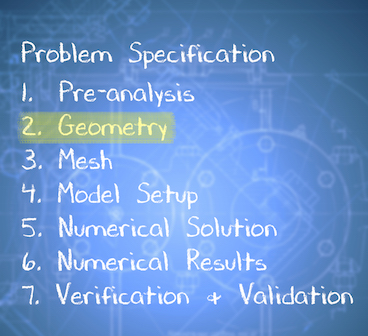| Include Page |
|---|
...
|
...
|
| Include Page |
|---|
...
|
...
|
Geometry
2D Analysis Type
...
https://confluence.cornell.edu/download/attachments/146918511/GeomProp_Full.png...
Launch Design Modeler
In the geometry step, we specify the domain for our boundary value problem which is a rectangle. We'll do this in DesignModeler, the geometry engine in ANSYS Workbench. DesignModeler lets you create a geometry from scratch or import it from a CAD package. We'll do the former for our simple geometry. In order to start DesignModeler (Double Click) Geometry, . Twiddle your thumbs for a bit. After DesignModeler opens, select meter as the desired length unit.
Proper Orientation
The sketching will be done in the XY plane, so (Click) XY Plane, , then click on the face plane button, .
Sketching
...
Create Rectangle
| HTML |
|---|
<iframe width="640" height="360" src="https://www.youtube.com/embed/t4S-Vzt5yYk" frameborder="0" allowfullscreen></iframe> |
Save Project
| HTML |
|---|
<iframe width="640" height="360" src="https://www.youtube.com/embed/N1dNMh6klgU" frameborder="0" allowfullscreen></iframe> |
Check your Understanding
...
Dimensioning
...
https://confluence.cornell.edu/download/attachments/146918511/proprectdim_full.png...
https://confluence.cornell.edu/download/attachments/146918511/dims_Full.pngSurface Body Creation
...
https://confluence.cornell.edu/download/attachments/146918511/hitapply_full.png...
Close DesignModeler and Save
...
 Sign-up for free online course on ANSYS simulations!
Sign-up for free online course on ANSYS simulations!