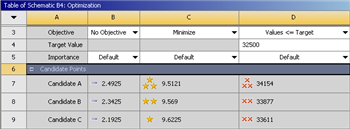...
Begin this step, by double clicking on Optimization. At this point, ANSYS must be told that the objective function(volume) is to be minimized while staying below the 32.5 KSI Von Mises stress threshold. Under, the "Table of Schematic B4: Optimization" change the Objective of Surface Body Volume to Minimize. Next, change the Objective of Equivalent Stress Maximum to Values <= Target. Then, set the Target Value of Equivalent Stress Maximum equal to 32,500 PSI. Now, execute the optimization by clicking Update Optimization. The optimization should yield the results shown, below.
Go to Step 7: Verification & Validation
...
 Sign-up for free online course on ANSYS simulations!
Sign-up for free online course on ANSYS simulations!