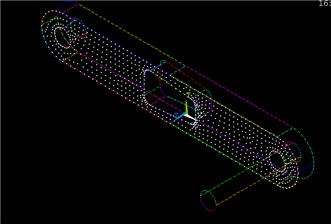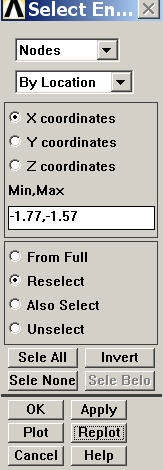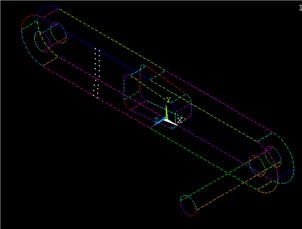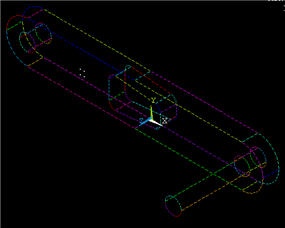...
From these currently selected nodes, we next select nodes that satisfy the following criterion: -1.77"≤ x≤ -1.57". In the Select Entities menu, retain Nodes at the top. Select By Location and X coordinates below that. Enter Min,Max values as per below. Since we want the nodes to be selected from the current set rather than the full set, choose the Reselect radio button. Click Apply and then Replot.
You should see that only the nodes that are in the desired x-coordinate range are selected.
Save your work:Toolbar > SAVE_DB
Next, from the current set of nodes, select nodes that satisfy the following criterion: 0.45"≤ y≤ 0.85" by appropriately modifying the previous select action step. the snapshot below shows what I get: four nodes remain in the selected set. If you mess up, resume from your .db file.
Go to Step 9: Validate the results
See and rate the complete Learning Module
...
 Sign-up for free online course on ANSYS simulations!
Sign-up for free online course on ANSYS simulations!