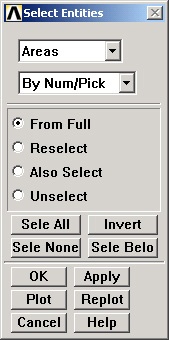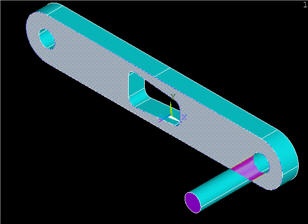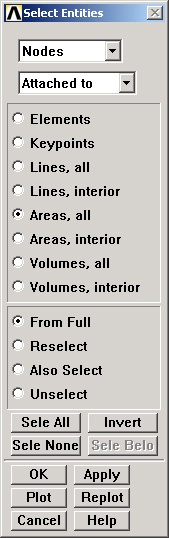...
Select Areas from the pull-down menu at the top. Make sure By Num/Pick is selected below that. Click Apply.
Hold down the left mouse button until the front face is picked. Click OK in the pick menu.
...
One key think to remember about ANSYS' "select logic" is that the various entity types (areas, volumes, nodes, elements, etc) are selected independently. So all nodes are still "selected", not just the ones that are located on the front face of the crank. Verify this: Utility Menu > Plot > Nodes.
So So we now need to select the nodes attached to the selected area. In the Select Entities menu, select Nodes from the pull-down menu at the top and Attached to below that. Select Areas, All below that. Click Apply.
Check that only nodes attached to the front face are currently selected by clicking Replot in the Select Entities menu (this replots areas).
...
 Sign-up for free online course on ANSYS simulations!
Sign-up for free online course on ANSYS simulations!