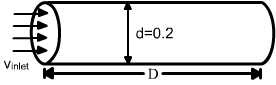|
Problem Specification |
Let's revisit the pipe flow example considered in the previous exercise. As before, the inlet velocity is 1 m/s, the fluid exhausts into the ambient atmosphere and density is 1 kg/m3. For µ = 2 x 10^-5^ kg/(ms), the Reynolds no. based on the pipe diameter and average velocity at the inlet is
At this Reynolds number, the flow is usually completely turbulent.
A turbulent flow exhibits small-scale fluctuations in time. It is usually not possible to resolve these fluctuations in a CFD calculation. So the flow variables such as velocity, pressure, etc. are time-averaged. Unfortunately, the time-averaged governing equations are not closed i.e. they contain fluctuating quantities which need to be modeled using a turbulence model. No turbulence model is currently available that is valid for all types of flows and so it is necessary to choose and fine-tune a model for particular classes of flows. In this exercise, you'll be turned loose on variants of the k-ε model. But in the real world, tread with great caution: you should evaluate the validity of your calculations using a turbulence model very carefully (which, ahem, means that there is no getting away from studying fluid dynamics concepts and numerical methods very carefully). FLUENT should not be used as a black box. The k-ε models consist of two differential equations: one each for the turbulent kinetic energy k and turbulent dissipation ε. These two equations have to be solved along with the time-averaged continuity, momentum and energy equations. So turbulent flow calculations are much more difficult and time-consuming than laminar flow calculations. This is an exercise to whet your appetite for turbulent flow calculations.
Go to Step 1: Create Geometry in GAMBIT |
 Sign-up for free online course on ANSYS simulations!
Sign-up for free online course on ANSYS simulations!