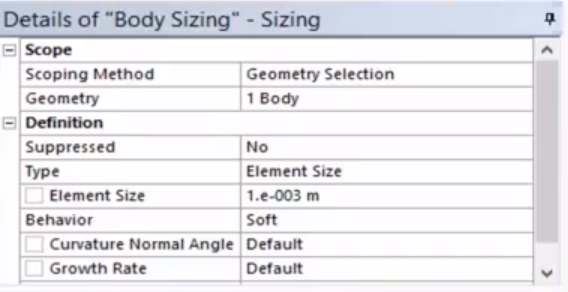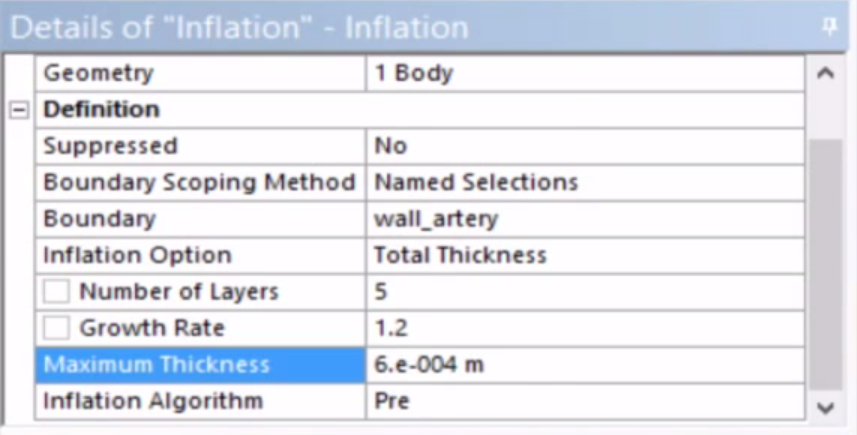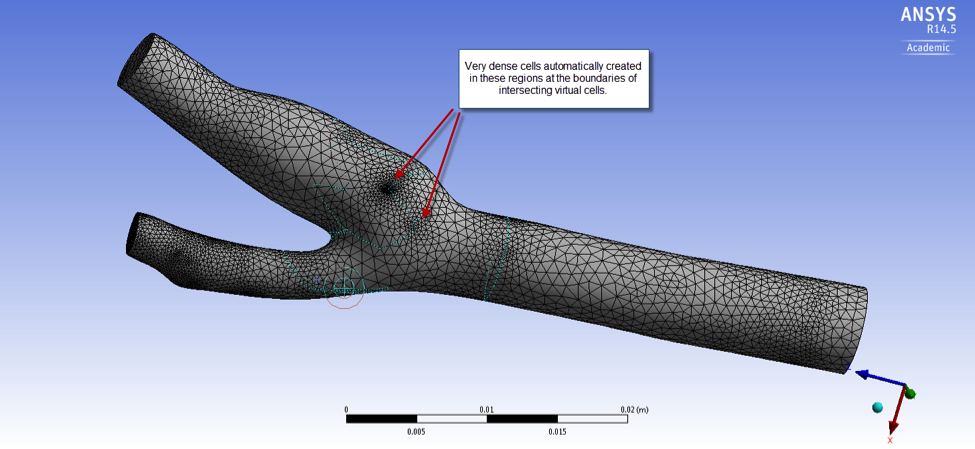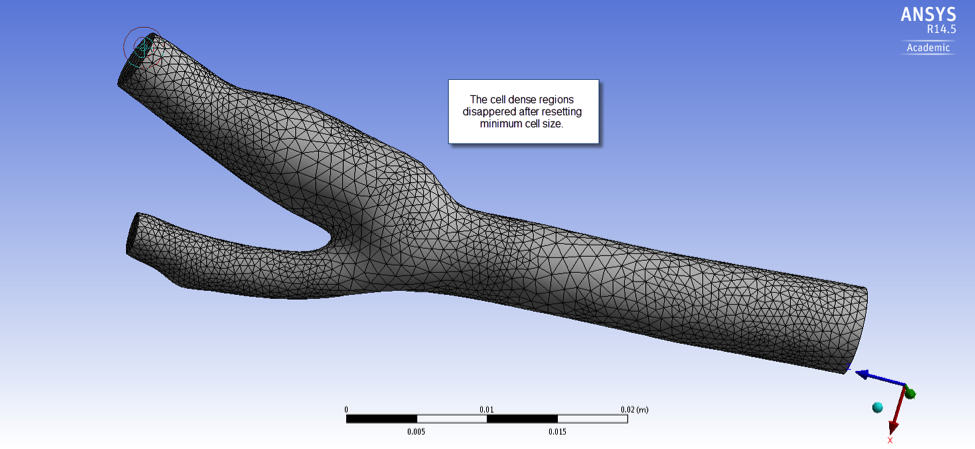Unable to render {include} The included page could not be found.
Mesh
The meshing process is:
1. Create named selections (inlet, outlet1, outlet2, wall_artery and fluid_zone).
2. Change the Global Mesh settings.
3. Add Local Sizings to refine the mesh (inflation mesh and body sizing).
4. Preview automatically generated inflation mesh and finally, generate the volume mesh.
The videos below show you how to create the mesh for the fluid domain.
Named Selection:
Summary of steps in the video above:
- Face Selection Filter -> select inlet surface -> (right-click) Create Named Selection -> inlet
- Repeat the steps above to create named selections for the outlet1, outlet2 and wall_artery
- Body Selection Filter -> select the whole body -> Face Selection Filter -> unselect inlet, outlet1 and outlet 2 ->(right click) create named selection -> fluid_zone
Preview Surface Mesh:
Summary of steps in the video above:
- (find in the tree) mesh -> (right click) preview -> surface mesh
Inflation Mesh and Body Sizing:
Summary of steps in the video above:
- (find in the tree) mesh -> insert -> sizing
- details of body sizing given below
- (find in the tree) mesh -> insert -> inflation
- details of inflation given below
Comparison of the surface mesh before and after changing the minimum mesh size:
Before setting minimum element size
After setting minimum element size
Preview Inflation Mesh and Generate Volume Mesh:
Summary of steps in the video above:
- (find in the tree) mesh -> preview -> inflation
- Generate mesh
 Sign-up for free online course on ANSYS simulations!
Sign-up for free online course on ANSYS simulations!