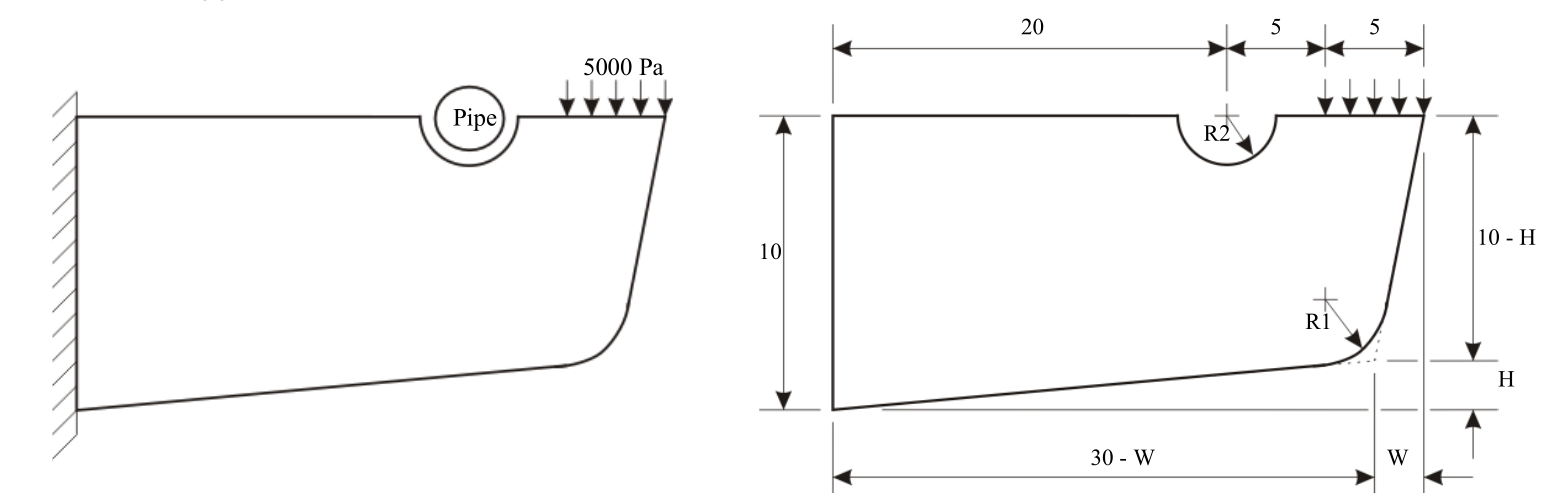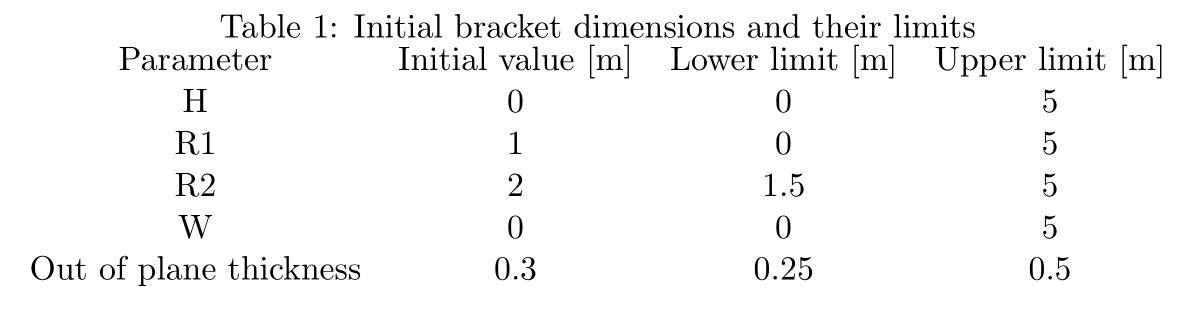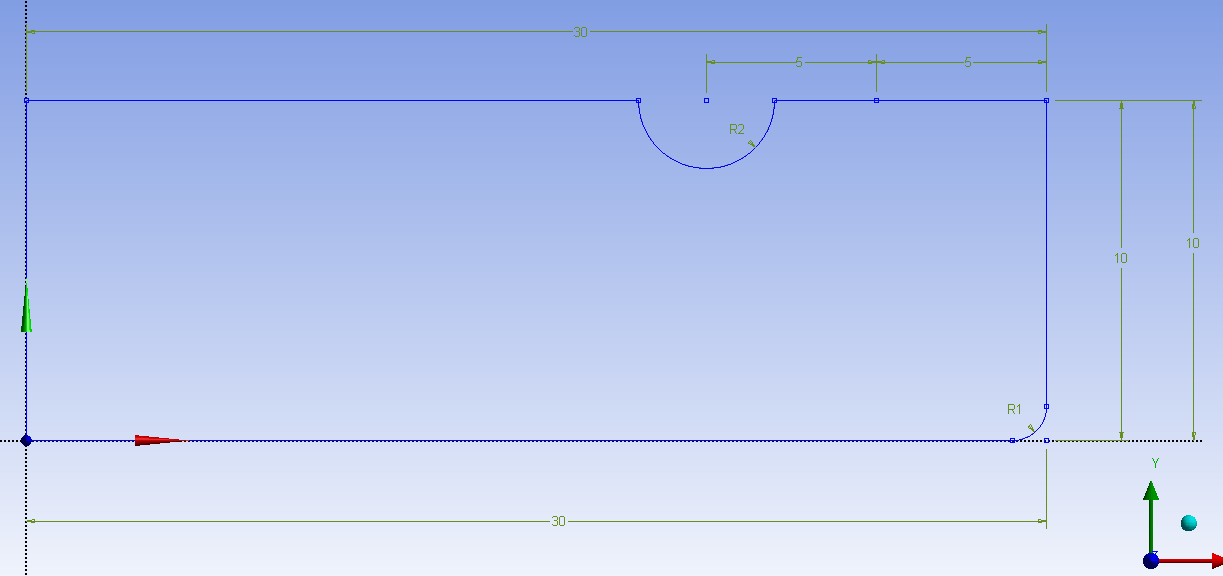Given Bracket Geometry
Range of Dimensions
Creating Initial Dimensions in ANSYS
You cannot have the value of dimensions go to zero in ANSYS. So do not explicitly create the dimensions W and H. Instead, while sketching the initial geometry, create the dimensions 30-W and 10-H with W and H equal to zero as per the snapshot below. In the Design of Experiments step, specify the limits for the lower edge (i.e. the one labeled 30-W in the above figure) as 25m to 30m (corresponding to W varying from 5m to 0m). The edge labeled 10-H can be handled in a similar fashion.
Go to all ANSYS Learning Modules
 Sign-up for free online course on ANSYS simulations!
Sign-up for free online course on ANSYS simulations!