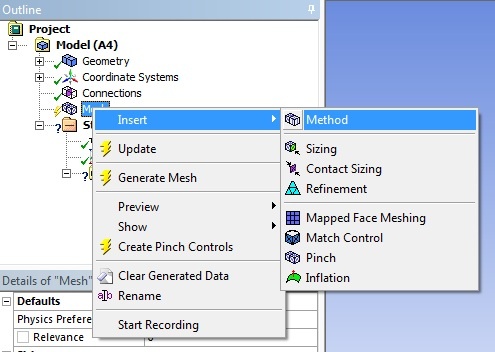Unable to render {include} The included page could not be found.
Mesh
Double click on Model to launch ANSYS Mechanical.
In the Outline window, right click on Mesh > Insert > Method.
Select the entire shell body for geometry and click on apply.
In the Details of "Automatic Method" -Method window, change the Method from Automatic to Sweep. Select Manual Source and Target for Src/Trg Selection. Set one face of the shell to source and the other face to target.
Right click on Mesh > Insert > Sizing. Use the edge selection tool to select the outer and inner walls of the shell. Use Number of Divisions and set it to 20.
Right click on Mesh > Generate Mehs to create the mesh.
Keep ANSYS Mechanical open and move to Setup.
Go to Step 4 - Setup (Physics)
Go to all ANSYS Learning Modules
 Sign-up for free online course on ANSYS simulations!
Sign-up for free online course on ANSYS simulations!