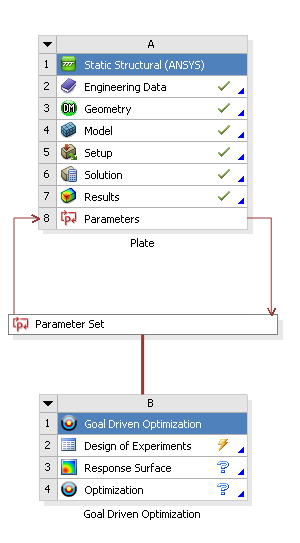Design of Experiments
In this section the optimization process will be inputted into ANSYS.
Goal Driven Optimization
First, Goal Driven Optimization needs to be placed in the Project Schematic. Start by, expanding Design Exploration. Next, drag Goal Driven Optimization and drop it right underneath the Parameter Set in the Project Schematic. Your project schematic window, should look comparable to the one below. Note that all the systems are connected.
Next, double click Design of Experiments and then highlight P1_DS_R and change the minimum value to 1 inch and the maximum value to 2.5 inches. Now, that the radius of the hole is properly constrained click Preview Design of Experiments. Next, click Update Design of Experiments. The previous commands has ANSYS solve for the Von Mises Stress for an array of radius values between 1 inch and 2.5 inches, thus it will take some time. After the update has completed, click on Return To Project. You may want to save again at this point.
Go to Step 5: Response Surface
 Sign-up for free online course on ANSYS simulations!
Sign-up for free online course on ANSYS simulations!