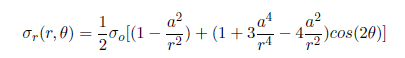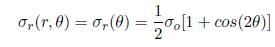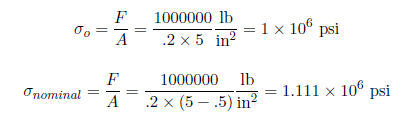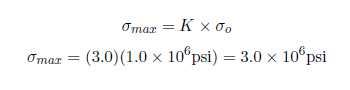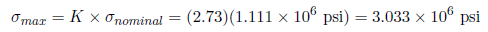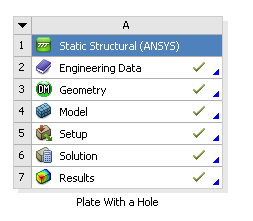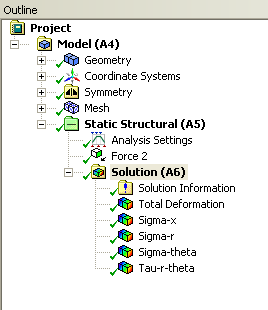Plate With a Hole Tutorial - Pre-Analysis and Start-Up
Analytical vs. Numerical Approaches
We can either assume the geometry as an infinite plate and solve the problem analytically, or approximate the geometry as a collection of "finite elements", and solve the problem numerically. The following flow chart compares the two approaches.
Let's first review the analytical results for the infinite plate. We'll then use these results to check the numerical solution from ANSYS.
Analytical Results
Displacement
Let's estimate the expected displacement of the right edge relative to the center of the hole. We can get a reasonable estimate by neglecting the hole and approximating the entire plate as being in uniaxial tension. Dividing the applied tensile stress by the Young's modulus gives the uniform strain in the x direction. Multiplying this by the half-width (5 in) gives the expected displacement of the right edge as ~ 0.17 in. We'll check this against ANSYS.
Sigma-r
Let's consider the expected trends for Sigma-r, the radial stress, in the vicinity of the hole and far from the hole. The analytical solution for Sigma-r in an infinite plate is:
where a is the hole radius and Sigma-o is the applied uniform stress (denoted P in the problem specification). At the hole (r=a), this reduces to
This result can be understood by looking at a vanishingly small element at the hole as shown schematically below.
We see that Sigma-r at the hole is the normal stress at the hole. Since the hole is a free surface, this has to be zero.
For r>>a,
Far from the hole, Sigma-r is a function of theta only. At theta = 0, Sigma-r ~ Sigma-o. This makes sense since r is aligned with x when theta = 0. At theta = 90 deg., Sigma-r ~ 0 which also makes sense since r is now aligned with y. We'll check these trends in the ANSYS results.
sigma_theta
Now we will examine how sigma_theta varies in the plate. We will approach this very similarly to how we approached the examination of sigma_r:
at r = a
at r>>a
Now we will examine the stress far from the hole at theta = 0 and theta = pi/2
Tau_r_theta
Finally, we will examine how the shear stress in the r_theta direction varies in the plate. The equation for the shear stress in the plate is:
at r=a
This boundary condition can also be validated intuitively. Let's look at an element on the hole
As mentioned before, we know that any stress on a face must be zero; therefore the analytical solution at r = a is correct.
At r>>a
Now we will examine the values of Tau_r_theta when r>>a and at theta = 0 and theta = pi/2
and
We will reexamine all of these calculations so we may estimate the validity of the ANSYS simulation later in this tutorial.
sigma_xx
First, let's begin by finding the average stress, the nominal area stress, and the maximum stress with a concentration factor.
The concentration factor for an infinite plate with a hole is K = 3. The maximum stress for an innite plate with a hole is
Although there is no analytical solution for a nite plate with a hole, there is empirical data available to find a concentration factor. Using a Concentration Factor Chart (3250 Students: See Figure 4.22 on page 158 in Deformable Bodies and Their Material Behavior), we find that d/w = 1 and thus K ~ 2:73 Now we can find the maximum stress using the nominal stress and the concentration factor
ANSYS Simulation
Now, let's load the problem into ANSYS and see how a computer simulation will compare. First, start by downloading the files here
The zip file should contain the following contents:
- Plate With a Hole_files folder
- Plate With a Hole.wbpj
Please make sure to extract both of these files from the zip folder, the program will not work otherwise. (Note: The solution was created using ANSYS workbench 12.1 release, there may be compatibility issues when attempting to open with other versions).
2. Double click "Plate With a Hole.wbpj" - This should automatically open ANSYS workbench (you have to twiddle your thumbs a bit before it opens up). You will be presented with the ANSYS solution.
A tick mark against each step indicates that that step has been completed.
3. To look at the results, double click on "Results" - This should bring up a new window (again you have to twiddle your thumbs a bit before it opens up).
4. On the left-hand side there should be an "Outline" toolbar. Look for "Solution (A6)".
We'll investigate the items listed under Solution in the next step in this tutorial.
Continue to Step 2 - Results
Go to all ANSYS Learning Modules
 Sign-up for free online course on ANSYS simulations!
Sign-up for free online course on ANSYS simulations!