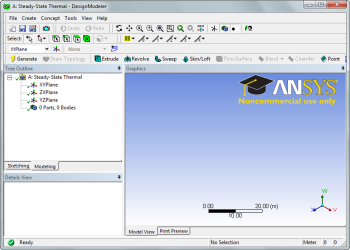Author: Ben Mullen, Cornell University
Problem Specification
1. Pre-Analysis & Start-Up
2. Geometry
3. Mesh
4. Setup (Physics)
5. Solution
6. Results
7. Verification & Validation
Geometry
Change the Geometry Properties
In the Steady-State Thermal box, right click Geometry and select Properties. We need to allow ANSYS to recognize line bodies as valid geometries. We accomplish this by checking the box marked Line Bodies.
Open the Design Modeler
We are now ready to create the geometry in ANSYS. We will be creating a one dimensional line body to represent the steel bar. To open the design modeler, double click Geometry. After the design modeler is launched, you will be prompted on the default units. Select Meters and press OKcolor}.
 Sign-up for free online course on ANSYS simulations!
Sign-up for free online course on ANSYS simulations!