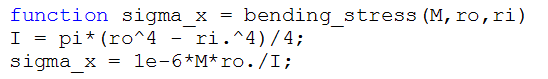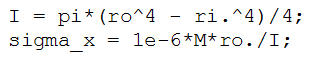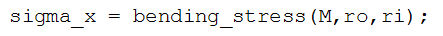Author: Rajesh Bhaskaran, Cornell University
Problem Specification
Step 1: Find Reactions RA, RB
Step 2: Calculate σx for ri = 1 cm
Step 3: Plot σx vs. ri
Step 4: Plot σx vs. ri: Take 2
Step 5: Plot σx vs. ri, Take 3: File Input/Output
Step 6: Plot σx vs. ri, Take 4: Functions
Step 6: Plot σx vs. ri , Take 4: Functions
Let's create a function to calculate the bending stress that outputs σx given (M, ri, ro ).
Before we start doing this bring up the help file for creating functions in MATLAB. You can find it in the directory specified below:
Help > Contents > MATLAB > Programming > M-File Programming > M-File Scripts and Functions > M-File Functions.
Look at Simple Function Example: The average function that calculates the average of the elements in a vector. As you can see MATLAB has a very good help support system that you can use as a reference whenever you run into problems.
As you can see the correct syntax for creating a funcion is:
function return_value = function_name(parameter_1, parameter_2,...)
%function description - MUST be in a comment
code...
return_value = value
Start by creating the bending stress function that outputs σx given (M, ri, ro ).
Save this as bending_stress.mMake a copy of beam3.musing Save As ... call the new file beam5.m
Comment out
Call function bending_stress
Run and check output
Before we part, let's remind ourselves of some important programming guidelines that we have followed in this tour:
- Develop code incrementally, testing obsessively at each stage. Develop a plan for how you are going to build your code before you sit at the computer.
- Dig through the MATLAB help diligently to figure out how to use specific functions etc. Usually, the examples are the best place to start. This is a better strategy than desperately hunting for the TA every time you need help with your code.
- Comment your program liberally.
 Sign-up for free online course on ANSYS simulations!
Sign-up for free online course on ANSYS simulations!