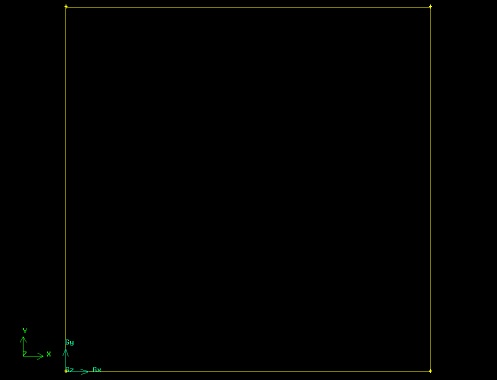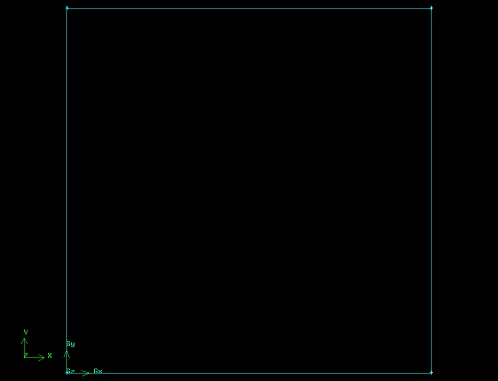...
This fits the four vertices of the rectangle we have created to the size of the Graphics Window.
(click picture for larger image)
...
Repeat this process to create edges between vertices 2 & 3, vertices 3 & 4, and vertices 4 & 1.
(click picture for larger image)
...
Click Close. Then click Apply in the Create Face From Wireframe window to create the face. The edges and vertices will become blue, indicating that they now form a face.
(click picture for larger image)
...
 Sign-up for free online course on ANSYS simulations!
Sign-up for free online course on ANSYS simulations!