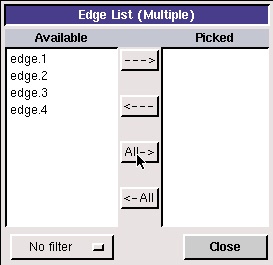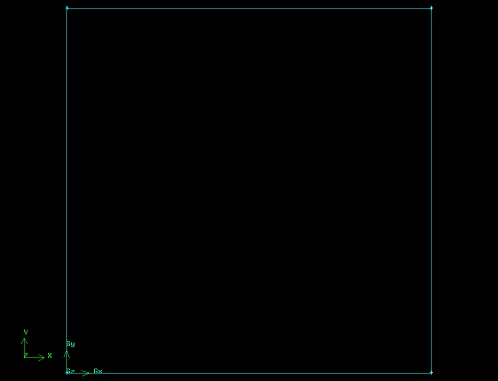...
Operation Toolpad > Geometry Command Button > Face Command Button > Form Face
To form a face out of the area enclosed by the four lines, we need to select the four edges that enclose this area. This is done in much the same way as when we selected the vertices.
Click the up arrow button next to the vertices box in the Create Face From Wireframe window. Then push the All right arrow button to bring these vertices into the Picked column.
Click Close. Then click Apply in the Create Face From Wireframe window to create the face. The edges and vertices will become blue, indicating that they now form a face.
(click picture for larger image)
...
 Sign-up for free online course on ANSYS simulations!
Sign-up for free online course on ANSYS simulations!