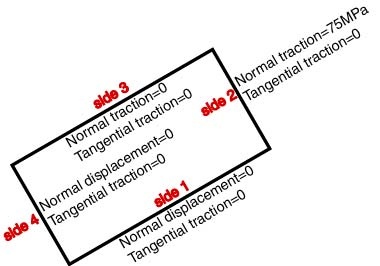...
The surface boundary conditions we'll apply are shown below. Setting the normal displacement for sides 1 and 4 to zero prevents rigid body translations in y' and x' directions, respectively, and arbitrary rotation within the x'-y' plane.
Under Input Data, click Set Surface BC's. We'll be prompted for BCs for sides 1 through 4.
...
For side 2, keep Natural BCs under Normal and enter 75e6 as the traction. Verify that this gives the above BC's for side 2. Click OK.
...
Let's save the input settings so that, if necessary, we can read them back in, make changes and re-run the FEA solution. Under Input Data, select Write Input File. Type filename as rect.in and click Save. Check that the file rect.in has been saved in your working folder.
...
Let's ask the computer to do something a little more mathematically challenging. So let's move on to Step 4 and prod the beast to assemble and solve the global system.
Go toStep to Step 4: Assemble and solve global system
 Sign-up for free online course on ANSYS simulations!
Sign-up for free online course on ANSYS simulations!