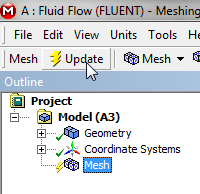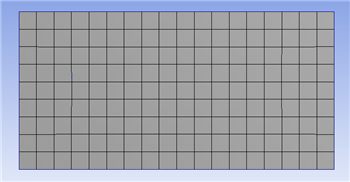| Include Page |
|---|
| FLUENT Google Analytics |
|---|
| FLUENT Google Analytics |
|---|
|
| Include Page |
|---|
| Flat Plate Boundary Layer - Panel |
|---|
| Flat Plate Boundary Layer - Panel |
|---|
|
Mesh
In this section the geometry will be meshed with 3000 elements. That is, the field will be divided into 50 elements in the x direction and 60 elements in the y direction.
Launch Mesher
Creating the Mesh
| HTML |
|---|
<iframe width="560" height="315" src="https://www.youtube.com/embed/rtusqpXbF94" frameborder="0" allow="accelerometer; autoplay; encrypted-media; gyroscope; picture-in-picture" allowfullscreen></iframe> |
In order to begin the meshing process, go to the Workbench Project Page, then (Double Click) Mesh.
Default Mesh
In this section the default mesh will be generated. In order to generate the default mesh first click on Mesh, then click on Update as shown in the image below.
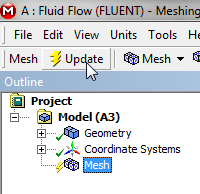
You should then obtain the following mesh.
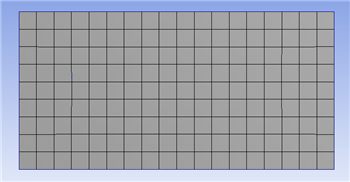
| newwindow |
|---|
| Click Here for Higher Resolution |
|---|
| Click Here for Higher Resolution |
|---|
|
https://confluence.cornell.edu/download/attachments/90737915/DefaultMesh_Full.png |
...
 Sign-up for free online course on ANSYS simulations!
Sign-up for free online course on ANSYS simulations!