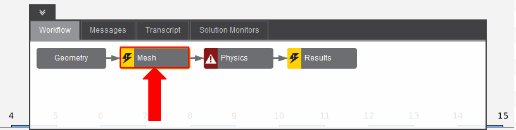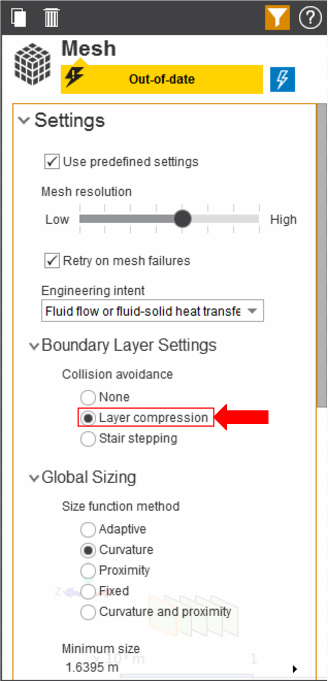...
Initiate the meshing process by clicking on Mesh in the workflow.
Set Mesh Boundary Layer
In the Boundary Layer Settings, under Collision avoidance, select Layer compression.
AIM will prompt you to fix the Boundary Layer before generating the mesh. Click on Boundary Layer under Mesh Controls. Select every face except for the inlet and outlet faces (133 faces total).
...
 Sign-up for free online course on ANSYS simulations!
Sign-up for free online course on ANSYS simulations!