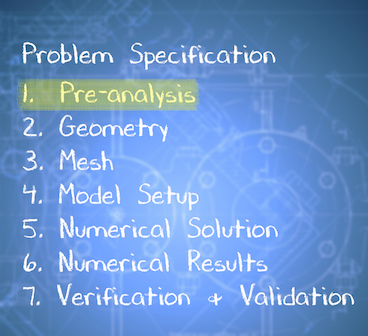| Include Page | ||||
|---|---|---|---|---|
|
| Include Page | ||||
|---|---|---|---|---|
|
Pre-Analysis and Start-Up
Pre-Analysis
...
| newwindow | ||||
|---|---|---|---|---|
| ||||
https://confluence.cornell.edu/download/attachments/146918509/ProbPic_Full.png |
...
| newwindow | ||||
|---|---|---|---|---|
| ||||
https://confluence.cornell.edu/download/attachments/146918509/DimForm_Full.png |
Here x_D and y_D are the dimensional coordinates. We will choose the dimensions and boundary condition inputs such that the dimensional problem matches the non-dimensional one. Then, T values in Celsius that ANSYS reports can be interpreted as Θ
For the geometry, we pick W = 1m, H = 2m. For the boundary conditions we pick T_0 = 1, k = 1, T_infinity = 0, h = Bi
These are the inputs we'll use while setting up the problem in ANSYS.
Open ANSYS Workbench
...
Management of Screen Real Estate
...
| newwindow | ||||
|---|---|---|---|---|
| ||||
https://confluence.cornell.edu/download/attachments/146918509/RealEstate_Full.png |
...
Steady-State Thermal Analysis System
...
Engineering Data
...
https://confluence.cornell.edu/download/attachments/146918509/EngData1_Full.png...
EngData3_Full.png |
...
https://confluence.cornell.edu/download/attachments/146918509/EngData3_Full.png...
Saving
It would be in our best interest to save the project at this point. Click on the Save As.. button, , which is located on the top of the Workbench window. Save the project as "SteadyConduction". When you save in ANSYS, a file and a folder will be created. For instance if you save as "SteadyConduction", a "SteadyConduction.wbpj" file and a folder called "SteadyConduction_files" will appear. In order to reopen the ANSYS files in the future you will need both the ".wbpj" file and the folder. If you do not have BOTH, you will not be able to access your project.
 Sign-up for free online course on ANSYS simulations!
Sign-up for free online course on ANSYS simulations!