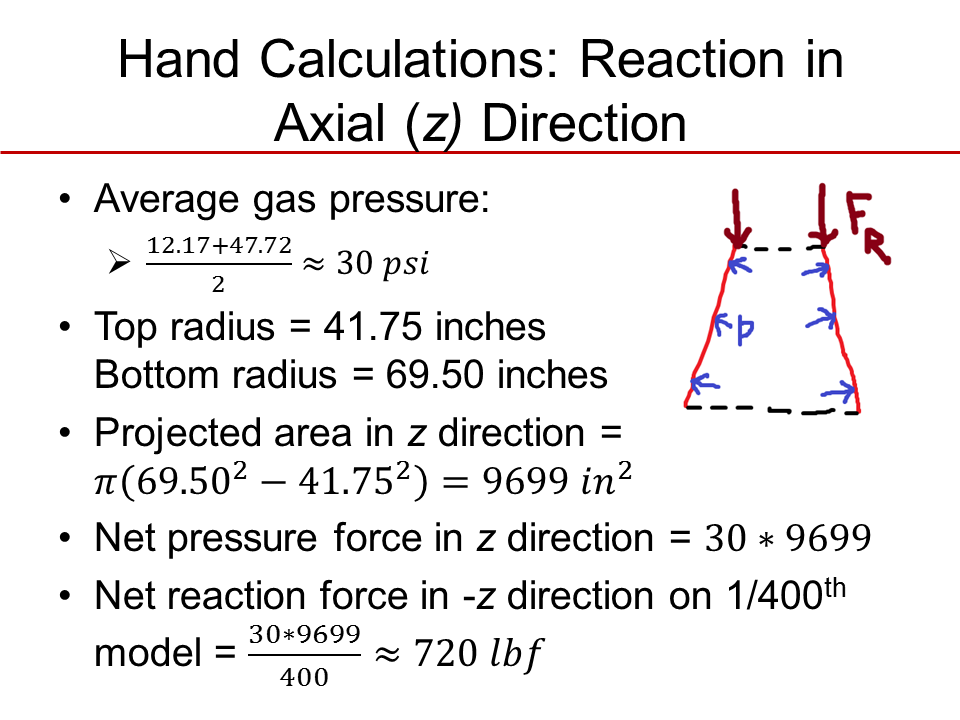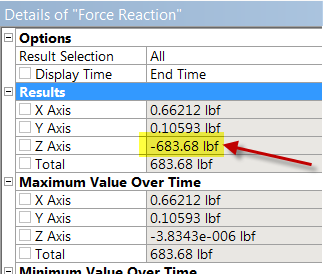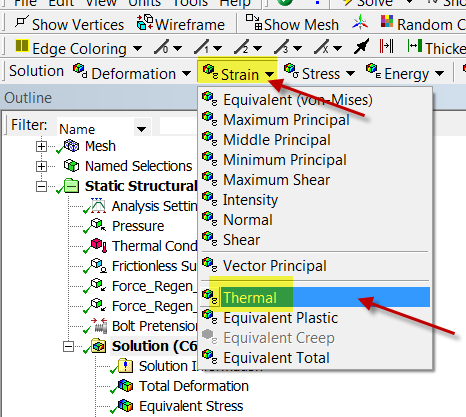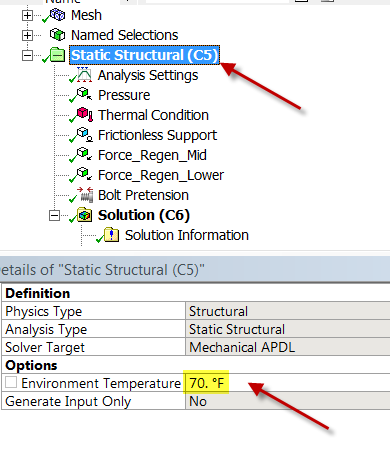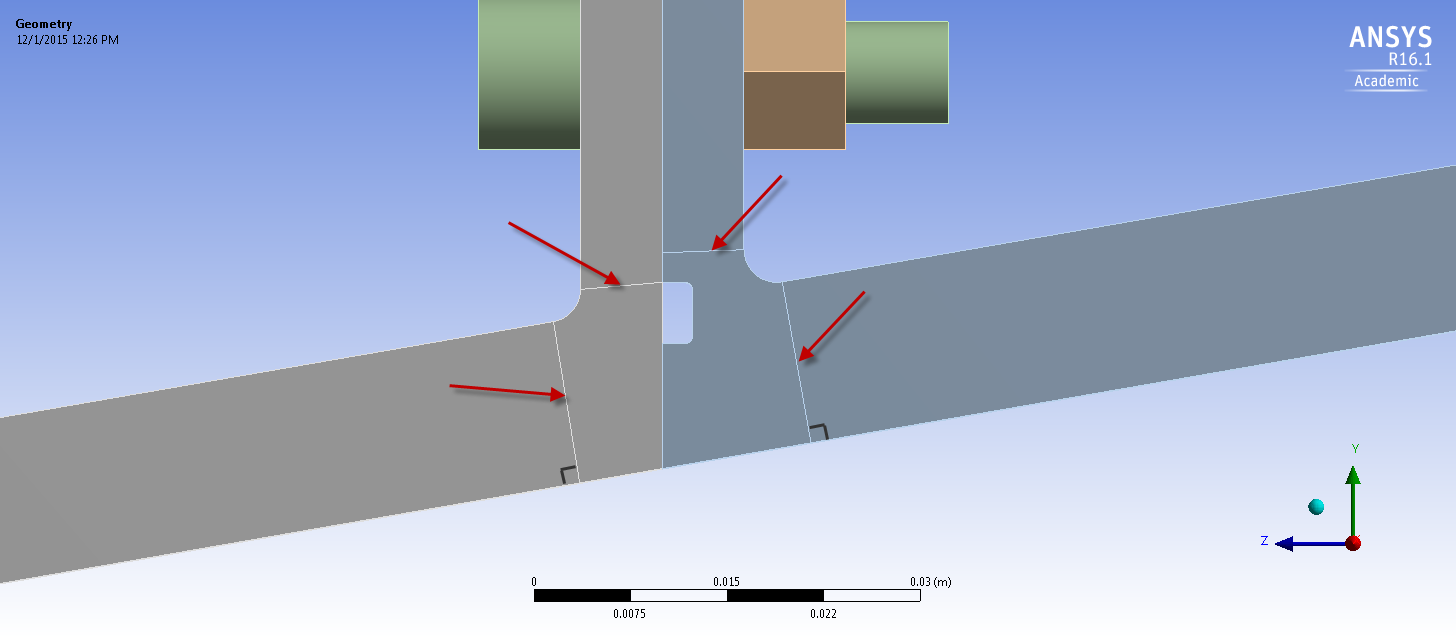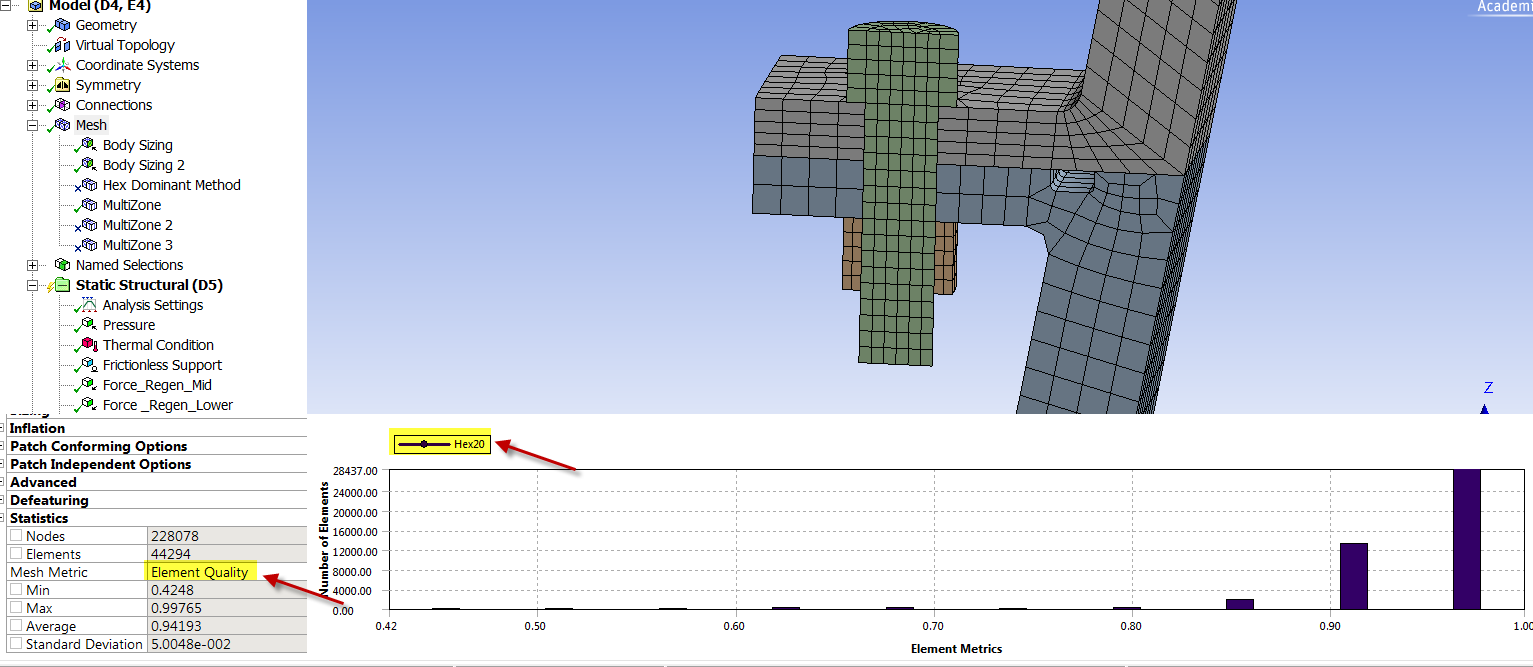...
Reaction in axial (z) direction where mid nozzle is attached to top nozzle (not modeled)
Thermal strain
Hoop stress
Bolt preload
Reaction in Axial Direction
The reaction reported by ANSYS is within 10% of the hand calculation as per the images below.
Thermal Strain
Select Solution > Strain > Thermal
Check that the thermal strain reported by ANSYS for all parts compares well with the expected value from alpha*(dT).
dT is calculated as T2-T1
T2 is the temperature specified in the Thermal Condition under Static Structural. Note that alpha is calculated at this temperature.
T1 is the Environment Temperature. Make sure it is set to 70F as per below.
Hoop Stress
The hoop stress can be estimated using pr/t. Check this against the corresponding ANSYS result which can be determined by looking at the stress in a direction normal to the symmetry planes. You can spot check at a couple of locations in the model.
Bolt Preload
Dragging the Bolt Pretension object under Static Structural to Solution and evaluating results gives the amount by which the bolt has to be shrunk in order to generate the specified preload. See below. The value reported by ANSYS (3.093e-3 in) can be checked using 1D elasticity approximation: dL = (F L)/(E A)
Hex Mesh
The disadvantage of the Hex Dominant meshing technique is that it generates poor elements in transition regions between hex and tet elements. A pure hex mesh can be generated by splitting up the model and using the Multizone meshing technique as per the video below. Heads-up: The solution on the new mesh might take over 5 minutes.
| HTML |
|---|
<iframe width="560" height="315" src="https://www.youtube.com/embed/AJFHvoKNy2c?rel=0" frameborder="0" allowfullscreen></iframe> |
The video considers hex meshing for one part only. It turns out you need to divide the parts as per the image below to get a pure hex mesh for all parts. Note that the mesh quality improves if you make two of the splits perpendicular to certain faces as indicated in the image.
Check that you have a pure hex mesh by turning on element quality. The Hex20 label refers to hex elements with 20 nodes per element including midside nodes.
 Sign-up for free online course on ANSYS simulations!
Sign-up for free online course on ANSYS simulations!