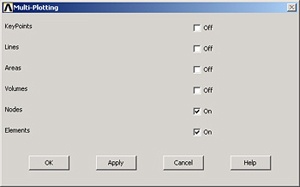Problem Set 1
Problem Statement
...
Utility Menu > PlotCtrls > Multi-plot Ctrls ...
Click OK. Then on the Multi-Plotting Window that comes up, deselect everything but Nodes and Elements.
Click OK.
Then go to Plot > Multi-Plots
In the Graphics Window, you will now see the nodes in between the lines. There are 8 points for each quadrilateral area instead of the four we had before!
...
 Sign-up for free online course on ANSYS simulations!
Sign-up for free online course on ANSYS simulations!