We also recommend the following settings for ease of use and optimal performance. - Go in the Options tab
- Select "Optimization"
- Make sure your settings are set this way.
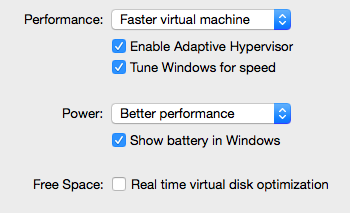
- Select "Sharing"
- Have the settings set like so.
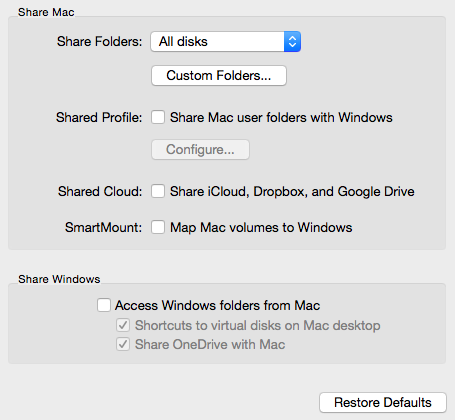 - This will effectively keep Windows separate from the Mac. It makes using Parallels more intuitive and simple.
- Select "Applications"
- Disable the sharing so that it looks like this.
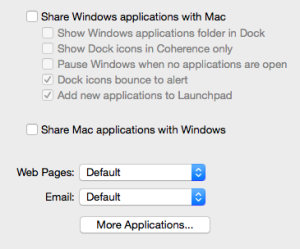
- Go in the "Hardware" tab and select "CPU & Memory" (for Parallels 9 and earlier, memory settings are found under the "General" tab).
- Try setting the number of CPUs (cores) to 2. Test whether the performances of Windows are better, and if the Mac still runs smoothly. The odds are that it will and than ANSYS will compute faster. This is the default setting in Parallels 10.
|