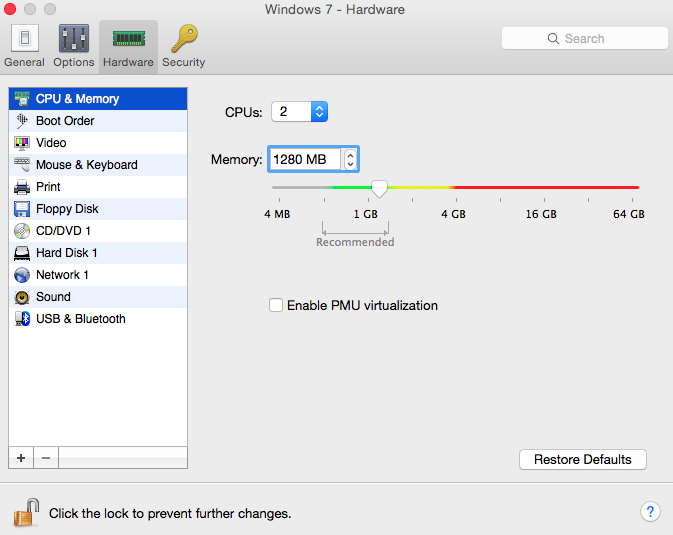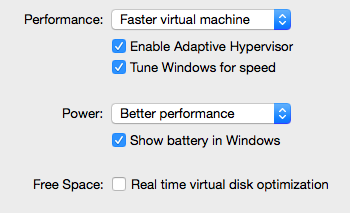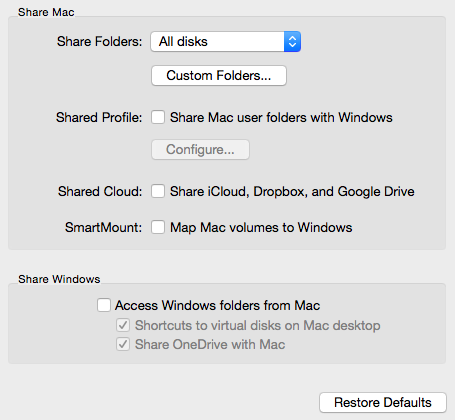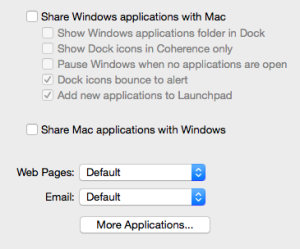...
If you downloaded Windows as an ISO file, you will simply be asked to drag and drop the ISO file in the box to proceed with the installation process. If you have the Windows installation CD, then simply insert it in the drive when prompted. We suggest that you choose to use Windows "like for "Design" (for Parallels 10) and "Like a PC" (for Parallels 9). Feel free to follow this installation guide if you need.
| Note | ||
|---|---|---|
| ||
To access the configuration settings of the virtual machine, please see this guide. Note that the virtual machine must be shut down prior to making changes to these settings. Here are some settings modifications that MUST be implemented for ANSYS to work properly with Parallels Desktop.
|
| Info | ||
|---|---|---|
| ||
We also recommend the following settings for ease of use and optimal performance.
|
4. Buy and install the ANSYS Student Version.
...
 Sign-up for free online course on ANSYS simulations!
Sign-up for free online course on ANSYS simulations!