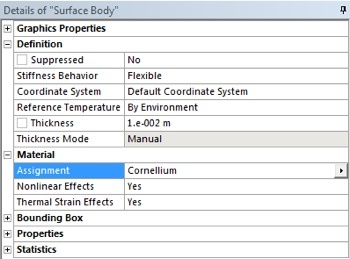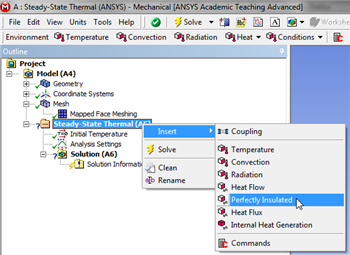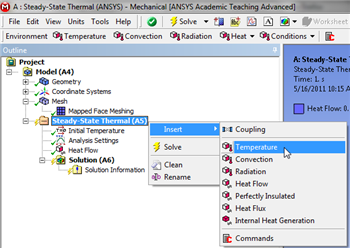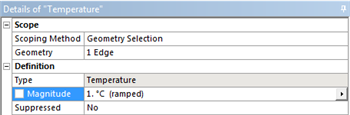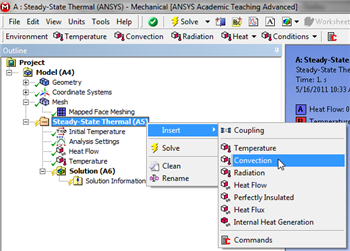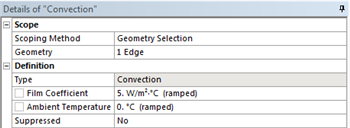| Include Page | ||||
|---|---|---|---|---|
|
| Include Page | ||||
|---|---|---|---|---|
|
Physics Setup
Material Properties
...
At this point, the material, "Cornellium", will be assigned to the geometry. Then, ANSYS will know the value of k, the coefficient of thermal conductivity, to use in the boundary value problem. To assign the material, expand Geometry, , in the tree outline. Next, click on Surface Body, . Then set Assignment to Cornellium in the "Details of Surface Body" table, as shown below.
| newwindow | ||||
|---|---|---|---|---|
|
https://confluence.cornell.edu/download/attachments/146918515/SetMatProp.PNG |
...
Adiabatic Boundaries
The top and left edges of the rectangular domain are perfectly insulated. In order to incorporate these boundary conditions, first (Right Click) Steady-State Thermal > Insert > Perfectly Insulated, as shown below.
| newwindow | ||||
|---|---|---|---|---|
| ||||
https://confluence.cornell.edu/download/attachments/146918515/PerfIns_Full.png |
...
Next,
...
hold
...
down
...
Control
...
key
...
and
...
click
...
on
...
the
...
top
...
and
...
left
...
edges
...
of
...
the
...
rectangle.
...
Holding
...
down
...
the
...
Control
...
key
...
lets
...
you
...
select
...
multiple
...
items.
...
Then,
...
(Click)
...
Apply
...
in
...
the
...
"Details
...
of
...
Heat
...
Flow"
...
table.
...
Isothermal
...
Boundary
The bottom edge of the rectangular domain has a constant non-dimensional
...
temperature
...
of
| Wiki Markup |
|---|
{latex}$\theta${latex} |
...
Recall
...
that
...
we
...
are
...
specifying
...
the
...
dimensional
...
problem
...
in
...
ANSYS
...
such
...
that
...
the
...
dimensional
...
and
...
non-dimensional
...
values
...
of
...
temperature
...
are
...
the
...
same.
...
To
...
implement
...
this
...
boundary
...
condition,
...
(Right
...
Click)
...
Steady-State
...
Thermal
...
>
...
Insert
...
>
...
Temperature
...
,
...
as
...
shown
...
below.
| newwindow | ||||
|---|---|---|---|---|
| ||||
https://confluence.cornell.edu/download/attachments/146918515/InsTemp_Full.png |
...
Next,
...
click
...
on
...
the
...
bottom
...
side
...
of
...
the
...
rectangle
...
and
...
(Click)
...
Apply
...
in
...
the
...
"Details
...
of
...
Temperature"
...
table.
...
Then,
...
set
...
Magnitude
...
to
...
1
...
degree
...
Celsius
...
as
...
shown
...
below.
| newwindow | ||||
|---|---|---|---|---|
| ||||
https://confluence.cornell.edu/download/attachments/146918515/SetTemp_Full.png |
...
Convective Boundary
The right side of the rectangle has a convection boundary condition. To implement this boundary condition, (Right Click) Steady-State Thermal > Insert > Convection , as shown below.
| newwindow | ||||
|---|---|---|---|---|
| ||||
https://confluence.cornell.edu/download/attachments/146918515/InsConv_Full.png |
...
Next,
...
click
...
on
...
the
...
right
...
side
...
of
...
the
...
rectangle
...
and
...
(Click)
...
Apply
...
in
...
the
...
"Details
...
of
...
Convection"
...
table.
...
Then,
...
set
...
the
...
Film
...
Coefficient
...
(i.e.
...
convection
...
coefficient,
...
h
...
)
...
to
...
5
...
W/(m^2
...
C)
...
and
...
set
...
the
...
Ambient
...
temperature
...
to
...
0
...
degrees
...
Celsius,
...
as
...
shown
...
below.
...
As
...
we
...
saw
...
in
...
...
,
...
these
...
dimensional
...
settings
...
correspond
...
to
...
a
...
Biot
...
number
...
of
...
5.
| newwindow | ||||
|---|---|---|---|---|
| ||||
https://confluence.cornell.edu/download/attachments/146918515/DetConv_Full.png |
...
This concludes the setup of the boundary value problem. We can move on to obtaining a numerical solution.
Save
Save the project now. Do not close Mechanical.
Go to Step 5: Numerical Solution
 Sign-up for free online course on ANSYS simulations!
Sign-up for free online course on ANSYS simulations!