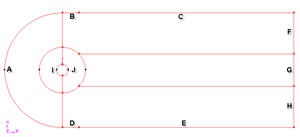...
Label the boundaries according to the figure shown below.
| newwindow | ||||
|---|---|---|---|---|
| ||||
https://confluence.cornell.edu/download/attachments/103729621/step3_img001.jpg?version=1 |
We will label edge A as farfield1, edges B and C as farfield2, edges D and E as farfield3, edges E,G and H as farfield4 and the edges I and J as cylinder.
...
Specify boundary according to the table above. Next to Name, enter the name accordingly. Leave the Type as WALL. We will specify boundary type using FLUENT.
...
Save the file as cylinder.msh.
Make sure that the Export 2d Mesh option is selected.
Check to make sure that the file is created.
...
 Sign-up for free online course on ANSYS simulations!
Sign-up for free online course on ANSYS simulations!