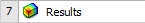| Include Page | ||||
|---|---|---|---|---|
|
| Include Page | ||||
|---|---|---|---|---|
|
Initial Solution
To view the initial solution, select from the main project window. The default units in Mechanical are Metric, so go to the top menu bar, select Units and change from Metric to U.S.Customary (in). If you do not do this now then you will likely have to start over so please change your units at this point. We will begin by viewing the total deformation of the plate. Select Total Deformation from the Solution tree in the Project Outline window on the left.
...
Next, right click on Convergence in the tree on the left and choose Delete. This is done to speed up the optimization process, which will now move onto.
Go to Step 3: Input & Output ParametersSee and rate the complete Learning Module
 Sign-up for free online course on ANSYS simulations!
Sign-up for free online course on ANSYS simulations!