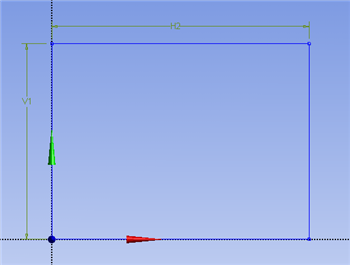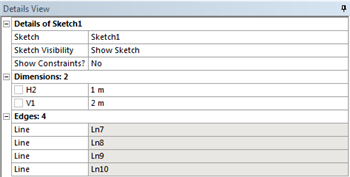...
In the geometry step, we specify the domain for our boundary value problem which is a ractangle. DesignModeler is rectangle. We'll do this in DesignModeler, the geometry engine in ANSYS Workbench. It DesignModeler lets you create a geometry from scratch or import it from a CAD package. We'll do the former for our simple geometry. In order to start DesignModeler (Double Click) Geometry, . Twiddle your thumbs for a bit. After DesignModeler opens, select meter as the desired length unit.
...
The dimensions of the rectangle will now be specified. First, click on the Dimensions tab, . Next, click on the left vertical line of your rectangle, move the mouse to the left, then click again. This will create a label for this edge's dimension. We'll specify the actual value of the dimension a little later. Similarly, click on the top horizontal line of your rectangle, move the mouse up and click again. Your screen should now look similar to the image below.
| newwindow | ||||
|---|---|---|---|---|
| ||||
https://confluence.cornell.edu/download/attachments/146918511/proprectdim_full.png |
Next, set V1 to 2 and set H2 to 1 as shown below.
| newwindow | ||||
|---|---|---|---|---|
| ||||
https://confluence.cornell.edu/download/attachments/146918511/dims_Full.png |
...
 Sign-up for free online course on ANSYS simulations!
Sign-up for free online course on ANSYS simulations!