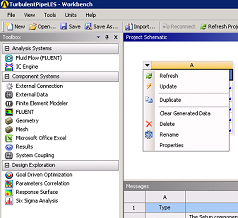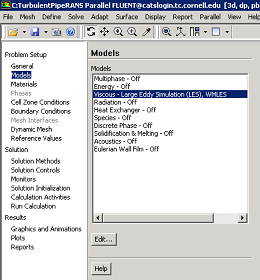...
In the Workbench Project Page, left-click on the downward pointing arrow on the top-left corner of the TurbulentPipeLES project and select Duplicate from the drop down menu as shown in the figure below.
Higher Resolution ImageClick here for higher resolution
A new project will be created. Rename this new project as TurbulentPipeRANS as shown in figure below.
...
Next, double click on the Solution cell of the TurbulentPipeRANS project. This will launch the FLUENT solver. Here we will change the viscosity model to k-e model. In the FLUENT window, click on General tab on the left hand side pane. Choose Steady for Time. Click OK for the pop-up warning.
Next click on Models>Viscous on the left hand side pane as shown below. Choose Edit....
In the Viscous Model window, choose k-epsilon (2 eqn) for Model. Choose Realizable for k-epsilon Model. Choose Enhanced Wall Treatment for Near-Wall Treatment. Click OK as shown in the figure below.
Higher Resolution Image
Next, click on Solution Methods tab on the left hand side pane. Choose Second Order Upwind for Turbulent Kinetic Energy and Turbulent Dissipation Rate. Higher Resolution Image
Click on Monitors > Residual and click Edit.... Set 1e-06 for k and epsilon and click OK.
Click on Solution Initialization and click Compute from and choose inlet.Click initialize as shown below.
Higher Resolution Image
Go to Problem Specification
Go to all FLUENT Learning Modules
 Sign-up for free online course on ANSYS simulations!
Sign-up for free online course on ANSYS simulations!