...
In the previous commands you saved the previous current design point by moving it to DP2 and you have inserted Candidate A into the Current design point. Now, click Update All Design Points. Now, the radius of Candidate A has been inserted as the radius in the Design Modeler. Next, click Return to Project and double click Results. Now, the graphical results for the Candidate A radius of 1.3278 inches can be viewed. The graphs below display the directional deformation, the equivalent Von Mises stress and the normal stress respectively.
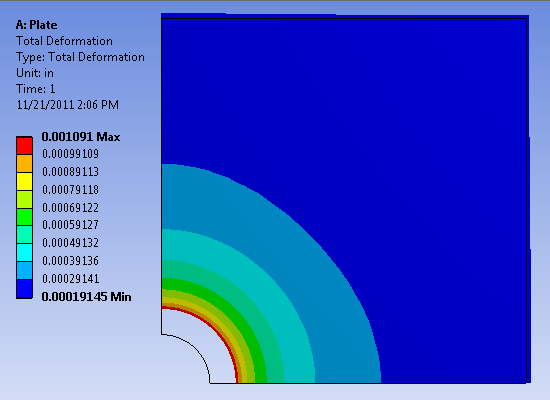
| newwindow |
|---|
| Click Here for Higher Resolution |
|---|
| Click Here for Higher Resolution |
|---|
|
https://confluence.cornell.edu/download/attachments/131466109/optimized+total+deformation.PNG?version=1&modificationDate=1321903689000 |
Equivalent Von Mises Stress
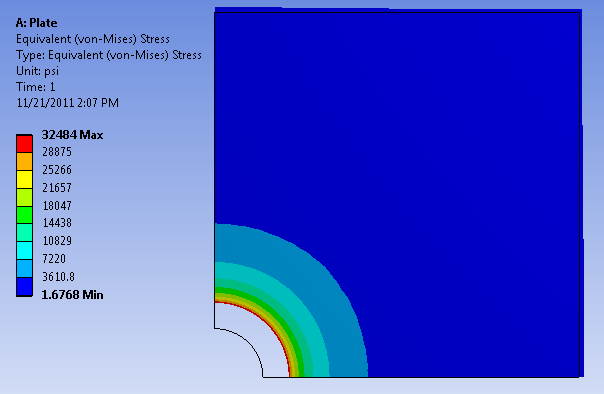
| newwindow |
|---|
| Click Here for Higher Resolution |
|---|
| Click Here for Higher Resolution |
|---|
|
https://confluence.cornell.edu/download/attachments/131466109/EquivStress_RoundTwo_InitMesh_Full.png |
...
 Sign-up for free online course on ANSYS simulations!
Sign-up for free online course on ANSYS simulations!