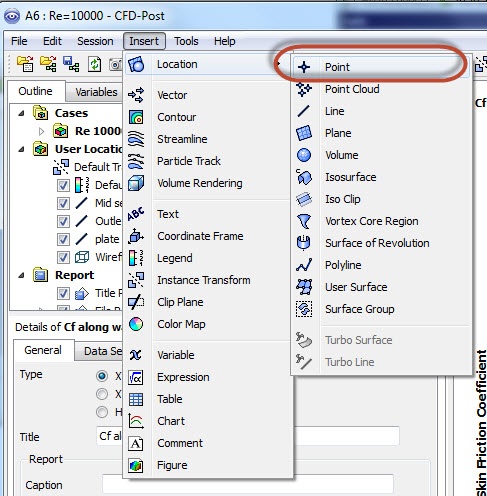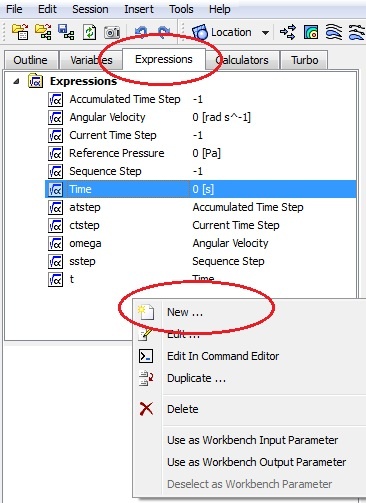...
Click on Apply to view the contour.
Skin Friction Coefficient
In FLUENT post processor the skin friction coefficient can be plotted as a function of distance along the plate. In CFD post, we can find the skin friction coefficient at each point along the axis. To create a point, click on Insert > Location > Point. Name it wall point.
In details of Point, retain the default XYZ value, (0,0,0), and click on Apply.
A point will be created at the coordinate (0,0,0), which is at the lower left corner of the solution domain.
In the expression tab, create a new expression by right click in the expression window and select "new". Name it Wall shear
In Details of Wall shear, right below the Expressions window, enter the following and click on Apply. The value for the wall shear stress will be displayed.
probe(Wall Shear)@wall point
Go to Step 7: Verification & Validation
...
 Sign-up for free online course on ANSYS simulations!
Sign-up for free online course on ANSYS simulations!