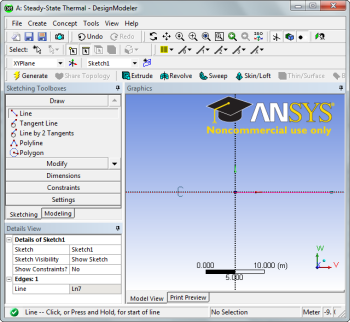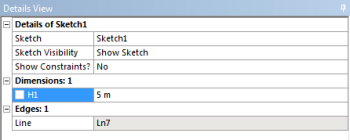...
Next, click the Sketching tab in the Outline window to bring up the sketching menu. Next, select . To draw a line, first click the origin, followed by a point on the x-axis.
Dimension the line
Next, we need to assign the length to the line. In the Sketching Toolbox click the Dimensions tab, and select . Click on the line to create a dimension. In the Details window, change H1 to 5 meters.
 Sign-up for free online course on ANSYS simulations!
Sign-up for free online course on ANSYS simulations!