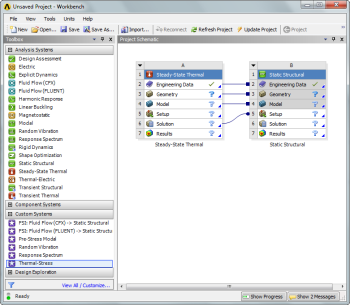...
To begin, we need to tell ANSYS what kind of simulation we are doing. If you look to the left of the start up window, you will see the Toolbox Window. Take a look through the different selections. The plate with a hole is a static structural simulation. Load the static structural tool box by dragging and dropping it into the Project Schematic.
Expand the Custom Systems and find Thermal Stress. Load the Thermal Stress scenario by double clicking it.
Name the Project "Project".
Now that the Material has been specified, we are ready to make the geometry in ANSYS.
 Sign-up for free online course on ANSYS simulations!
Sign-up for free online course on ANSYS simulations!