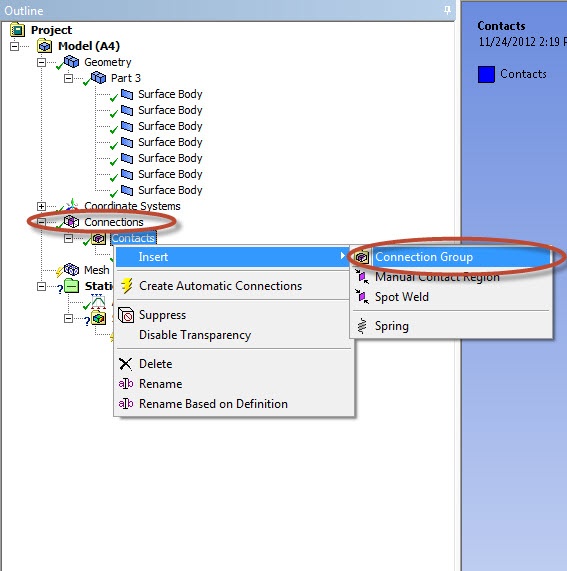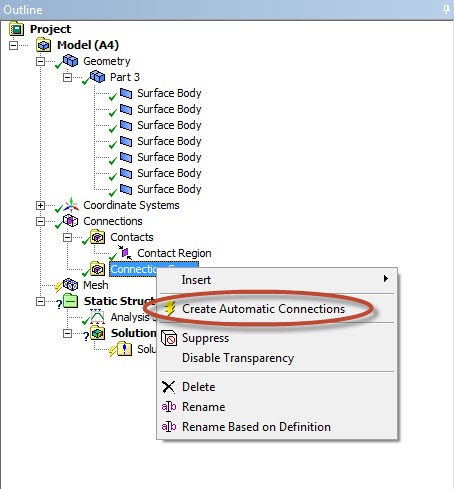| Include Page |
|---|
...
|
...
|
| Include Page |
|---|
...
|
...
|
Physics Setup
| Note |
|---|
This tutorial is not being updated any more. We recommend that you follow this newer tutorial on fluid-structure analysis of a wind turbine blade. Thank you! |
Varying Thickness
Right click on Geometry and insert Thickness. Hold down the control button and select the top and bottom surfaces of the wind blade.
...
The contact between the wind blade and the spar needs to be modeled. Right click on Connections and insert a Connection Group.
In the connection group named Contacts 2, change the Face/Face detection to No and Face/Edge detection to Yes.
...
Right click on Contacts 2 and click on Create Automatic Connections.
Material Properties
...
We are now ready to set up the solution and solve.
Go to Step 5: Numerical Solution
 Sign-up for free online course on ANSYS simulations!
Sign-up for free online course on ANSYS simulations!