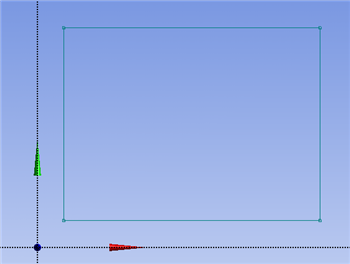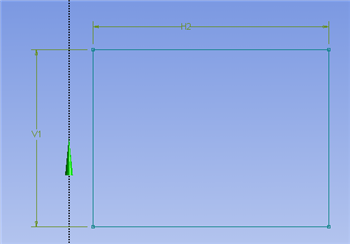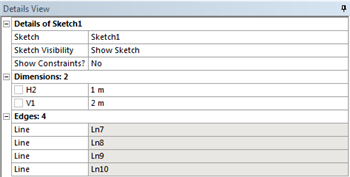...
In this section a rectangle will be sketched on the XY plane, that has one corner on the origin. First click on the Sketching tab, , then click on the Rectangle button, . Next, draw a rectangle in the XY plane. Your screen should look comparable to the image belowmove the mouse over the origin until a "P" appears and click once, then move the cursor somewhere else in the first quadrant and click again.
Dimensioning
The dimensions of the rectangle will now be inputted into ANSYS. First, click on the Dimensions tab, . Next, click on the left vertical line of your rectangle, move the mouse to the left then click again. Then click on the top horizontal line of your rectangle, move the mouse up and click again. Your screen should now look similar to the image below.
| newwindow | ||||
|---|---|---|---|---|
| ||||
https://confluence.cornell.edu/download/attachments/146918511/dim_Full.png |
Next, set V1 to 2 and set H2 to 1 as shown below.
| newwindow | ||||
|---|---|---|---|---|
| ||||
https://confluence.cornell.edu/download/attachments/146918511/dims_Full.png |
...
 Sign-up for free online course on ANSYS simulations!
Sign-up for free online course on ANSYS simulations!