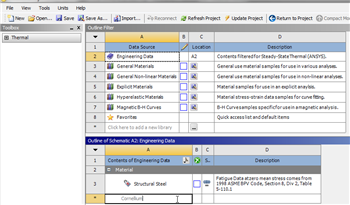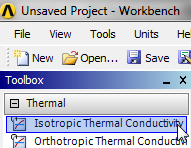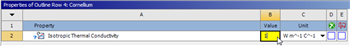...
In this section the material properties of Cornellium will be inputted into ANSYS. First (Double Click) Engineering Data. Then click in the cell that contains the text "Click here to add a new material" and type in Cornellium as shown below.
| newwindow | ||||
|---|---|---|---|---|
| ||||
https://confluence.cornell.edu/download/attachments/146918509/EngData1_Full.png |
Next, (Expand) Thermal and (Double Click) Isotropic Thermal Conductivity, as shown below.
Then, set the value of the Isotropic Thermal Conductivity to 1 W/(M*C) as shown below.
| newwindow | ||||
|---|---|---|---|---|
| ||||
https://confluence.cornell.edu/download/attachments/146918509/EngData3_Full.png |
 Sign-up for free online course on ANSYS simulations!
Sign-up for free online course on ANSYS simulations!