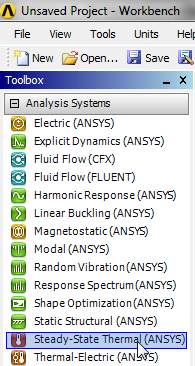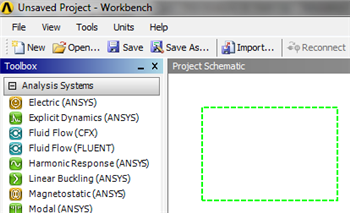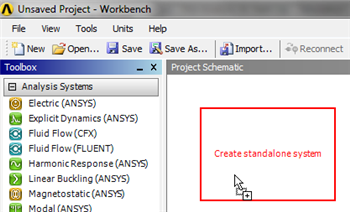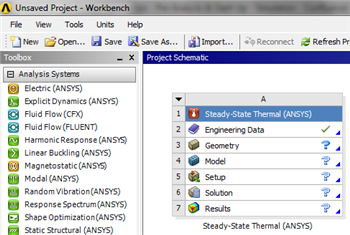...
The problem at hand is a steady state thermal problem, thus the steady-state thermal analysis system will be used. Click on Steady-State Thermal(ANSYS) as shown in the image below.
Continue to hold down the left mouse button and drag Steady-State Thermal (ANSYS) into the Project Schematic area. You will then see a green rectangle appear as shown below.
Drag Steady-State Thermal (ANSYS) to the green box which will then turn red and contain text saying "Create standalone system".
Now, release the left mouse button to create the standalone system. Your Project Schematic window should look comparable to the image below.
Lastly, rename the system to "2D Steady Conduction".
 Sign-up for free online course on ANSYS simulations!
Sign-up for free online course on ANSYS simulations!