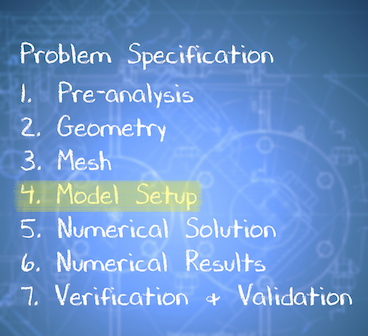| Include Page |
|---|
...
|
...
|
| Panel |
|---|
Author: John Singleton, Cornell University Problem Specification |
4. Setup (Physics)
Material Properties
At this point, the material, Cornellium, will be assigned to the geometry. To assign the material, expand Geometry in the tree outline. Next, click surface body. Then in the "Details of Surface Body" table set Assignment to Cornellium.
Adiabatic Boundaries
...
https://confluence.cornell.edu/download/attachments/146918515/PerfIns_Full.png...
Isothermal Boundary
...
https://confluence.cornell.edu/download/attachments/146918515/InsTemp_Full.png...
https://confluence.cornell.edu/download/attachments/146918515/SetTemp_Full.pngConvective Boundary
...
https://confluence.cornell.edu/download/attachments/146918515/InsConv_Full.png...
https://confluence.cornell.edu/download/attachments/146918515/DetConv_Full.png...
| Include Page | ||||
|---|---|---|---|---|
|
Define Boundary Conditions
| HTML |
|---|
<iframe width="640" height="360" src="https://www.youtube.com/embed/pG8euuRXOmc" frameborder="0" allowfullscreen></iframe> |
Note
Make sure you have "Celsius" selected as the temperature unit under "Units".
Go to Step 5: Numerical Solution
...
Save
Save the project now. Do not close Mechanical.
Go to Step 5: Solution
See and rate the complete Learning Module
 Sign-up for free online course on ANSYS simulations!
Sign-up for free online course on ANSYS simulations!