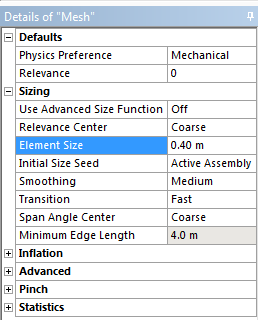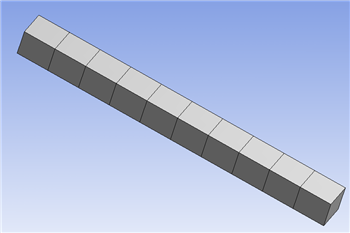...
In this section we will size the mesh, such that it has ten uniform elements. In order to size the mesh, first expand Sizing located within the
Details of "Mesh" table. Next, set Element Size to 0.40 m.
Details of "Mesh". Then set
, as shown below.
Now, (click) Mesh > Generate Mesh in order to generate the new mesh. You should obtain the mesh, that is shown in the following image.
Details of "Mesh" table.
Go to Step 4: Setup (Physics)
See and rate the complete Learning Module
Go to all ANSYS Learning Modules
 Sign-up for free online course on ANSYS simulations!
Sign-up for free online course on ANSYS simulations!