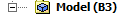...
The next thing we are going to do is to set up a path where the strain gauge lies on the bike crank. In the outline window, click . Next, go to Construction Geometry > Path. This will open up the path toolbox in the details window. Creating a path in Workbech Workbench is very easy: you just have to specify the starting and ending points of your path and workbench will create it. In the details window, enter (3.3748, -0.29094, 0.375) as the starting point and (3.3748, 0.10276, 0.375) as the end point. Change the number of sampling points to 50.
...
Now that the path has been created and the mesh is ready, we can begin creating the forces for the simulation.
Continue to Step 3: Setup (Physics)
Go to all ANSYS Learning Modules
 Sign-up for free online course on ANSYS simulations!
Sign-up for free online course on ANSYS simulations!