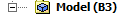...
The next thing we are going to do is to set up a path where the strain gauge lies on the bike crank. In the outline window, click . Next, go to Construction Geometry > Path. This will open up the path toolbox in the details window. Creating a path in Workbech is very easy: you just have to specify the starting and ending points of your path and workbench will create it. In the details window, enter (3.3748,-.29094,.375) as the starting point and (3.3748,.10276,.375) as the end point. Change the number of sampling points to 50.
 Sign-up for free online course on ANSYS simulations!
Sign-up for free online course on ANSYS simulations!