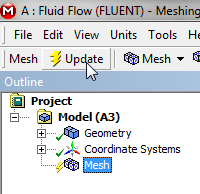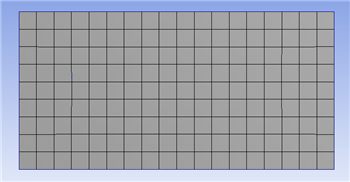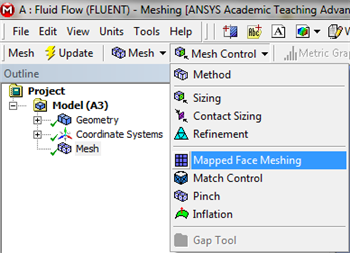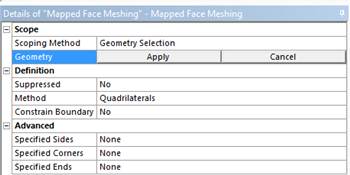...
In this section the default mesh will be generated. In order to generate the default mesh first click on Mesh, then click on Update as shown in the image below.
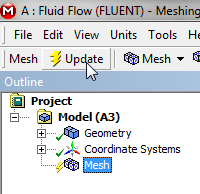
You should then obtain the following mesh.
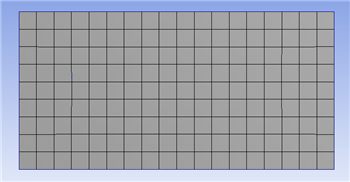
| newwindow |
|---|
| Click Here for Higher Resolution |
|---|
| Click Here for Higher Resolution |
|---|
|
https://confluence.cornell.edu/download/attachments/90737915/DefaultMesh_Full.png |
Mapped Face Meshing
For this particular problem, we are interested in creating a grid style of mesh that can be mapped to a rectangular domain. This meshing style is called Mapped Face Meshing. In order to incorporate this meshing style (Click) Mesh Control > Mapped Face Meshing as can be seen below.
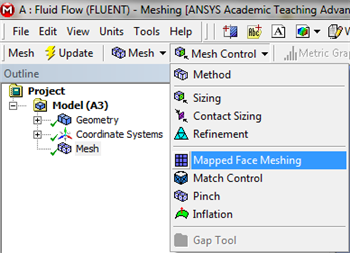 Image Added
Image Added
| newwindow |
|---|
| Click Here For Higher Resolution |
|---|
| Click Here For Higher Resolution |
|---|
|
https://confluence.cornell.edu/download/attachments/85624045/MenuMappedFaceMeshing_Full.png |
Now, the Mapped Face Meshing still must be applied to the pipe geometry. In order to do so, first click on the pipe body which should then highlight green. Next, (Click) Apply in the Details of Mapped Face Meshing table, as shown below. 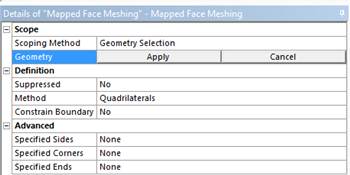 Image Added
Image Added| newwindow |
|---|
| Click Here For Higher Resolution |
|---|
| Click Here For Higher Resolution |
|---|
|
https://confluence.cornell.edu/download/attachments/85624045/SelectApply_Full.png |
This process is shown in the link below.| newwindow |
|---|
| Mapped Face Demo |
|---|
| Mapped Face Demo |
|---|
|
https://confluence.cornell.edu/download/attachments/111221571/Mapped+Face.gif |
Now, generate the mesh by using either method from the "Default Mesh" section above. You should obtain a mesh comparable to the following image.  Image Added
Image Added| newwindow |
|---|
| Click Here For Higher Resolution |
|---|
| Click Here For Higher Resolution |
|---|
|
https://confluence.cornell.edu/download/attachments/85624045/DefaultMappedFaceMeshMesh_Full.png |
Meshing Method
We would also like to create a structured mesh where the opposite edges correspond with each other. Let's insert a Mapped Face mesh. Under Outline, right click on Mesh, move cursor to Insert, and select Mapped Face Meshing. Alternatively, you can click on Mesh Control on the third menu and select Mapped Face Meshing. Finally select the flat plate surface body in the Graphics window and click Apply next to Geometry.
...
 Sign-up for free online course on ANSYS simulations!
Sign-up for free online course on ANSYS simulations!