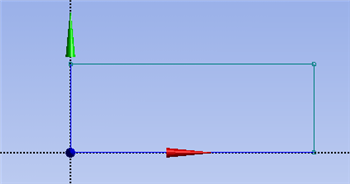...
In the Sketching toolboxes, select Rectangle. In the Graphics window, create a rough Rectangle by clicking once on the origin and then by clicking once somewhere in the positive XY plane. (Make sure that you see a letter P at the origin before you click. The P implies that the cursor is directly over a point of intersection.) At this point you should have something comparable to the image below.
Dimensions
At this point the rectangle will be properly dimensioned.
...
 Sign-up for free online course on ANSYS simulations!
Sign-up for free online course on ANSYS simulations!