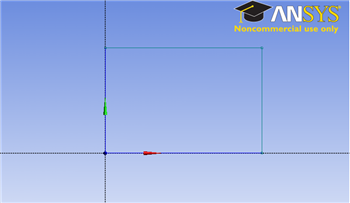...
Okay! Let's start sketching. First, click in the sketching tool bar. This tool defines a rectangle by two points. Place the first point at the origin (Watch for the P- symbol which shows you are placing the point at the origin point), and the other point somewhere in the first quadrant.
 Sign-up for free online course on ANSYS simulations!
Sign-up for free online course on ANSYS simulations!