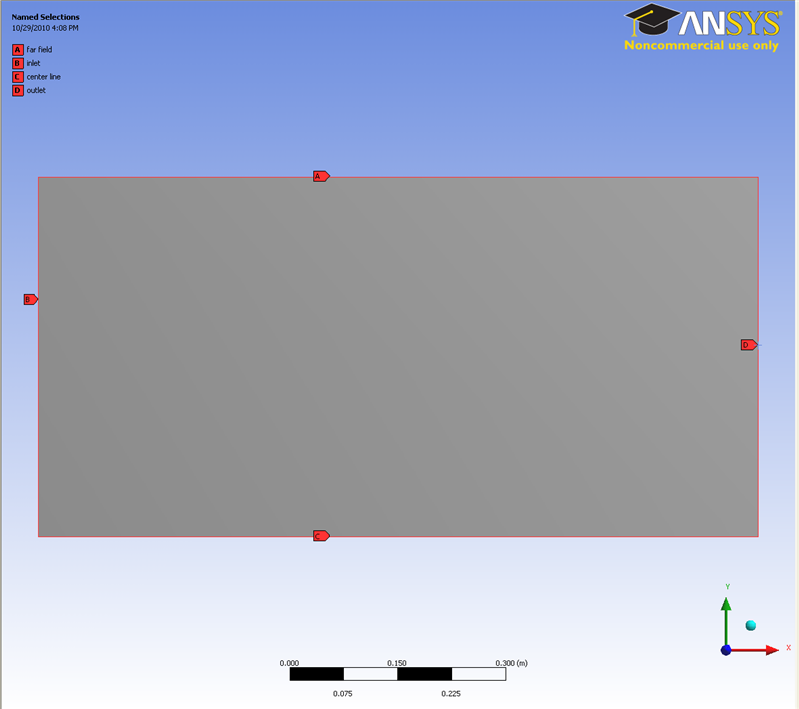| Panel |
|---|
Problem Specification |
Step 3: Mesh
| Note | ||
|---|---|---|
| ||
We are working on updating this part of the tutorial. Please come back soon. |
Save your work in Workbench window. In the Workbench window, right click on Mesh, and click Edit. A new ANSYS Mesher window will open. We will create a mesh with 60x50 elements along the flat plate. This means that we will divide the flate plate with 60 elements in y-axis direction and 50 elements along the x-axis direction.
...
Select the left edge and right click and select Create Named Selection. Enter Inlet and click OK. Under Outline, you will see the name Inlet under Named Selections.
Finish naming rest of the edges.
Finally, click Update.
Go to Step 4: Setup (Physics)
 Sign-up for free online course on ANSYS simulations!
Sign-up for free online course on ANSYS simulations!